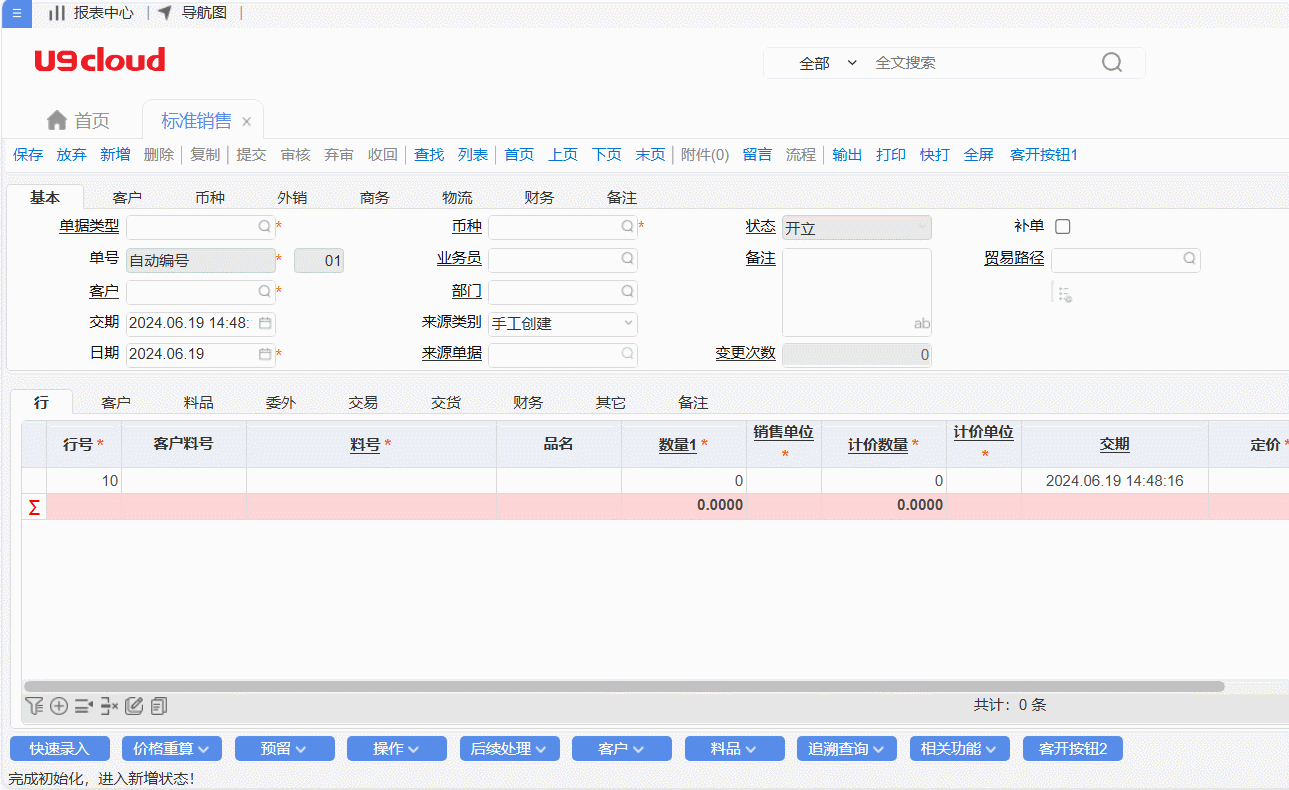U9C UI插件
U9C里的UI插件开发相当于在原始业务单据上添加自己的按钮,执行按钮下的业务逻辑
注意
确保关闭热插件,即x:\yongyou\U9CE\Portal\bin\environment.xml中的uipluging属性必须为false
UI插件事件种类
| 名称 | 描述 | 类型 |
|---|---|---|
| BeforeInit | 初始化前 | UI |
| BeforeLoad | Form加载前 | UI |
| BeforeDataLoad | 数据加载前 | UI |
| AfterDataLoad | 数据加载后 | UI |
| AfterLoad | Form加载后 | UI |
| BeforeDataCollect | 数据收集前的处理 | UI |
| AfterDataCollect | 数据收集后的处理 | UI |
| BeforeRender | 修改模型和控件属性前 | UI |
| BefreDataBinding | 修改模型,修改控件属性前 | UI |
| AfterDataBinding | 修改控件属性后 | UI |
| AfterRender | 修改控件属性后 | UI |
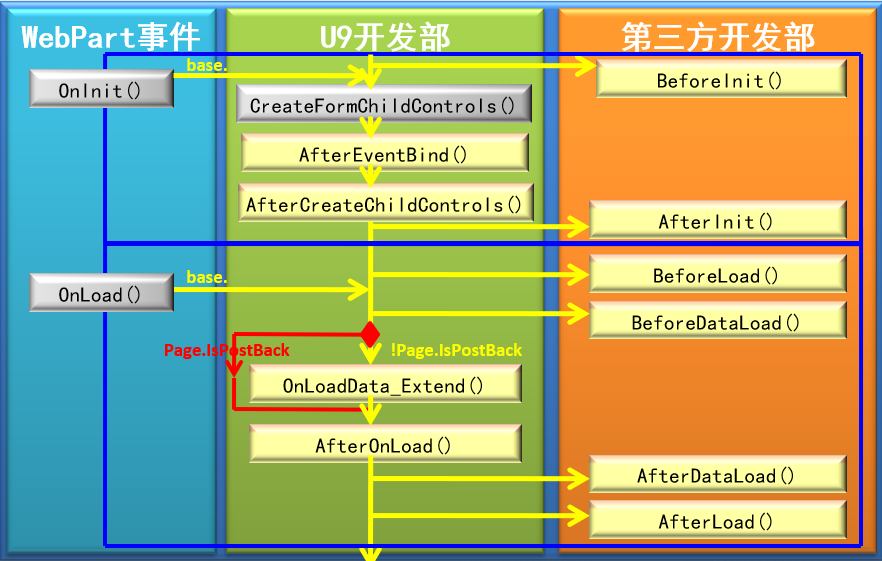
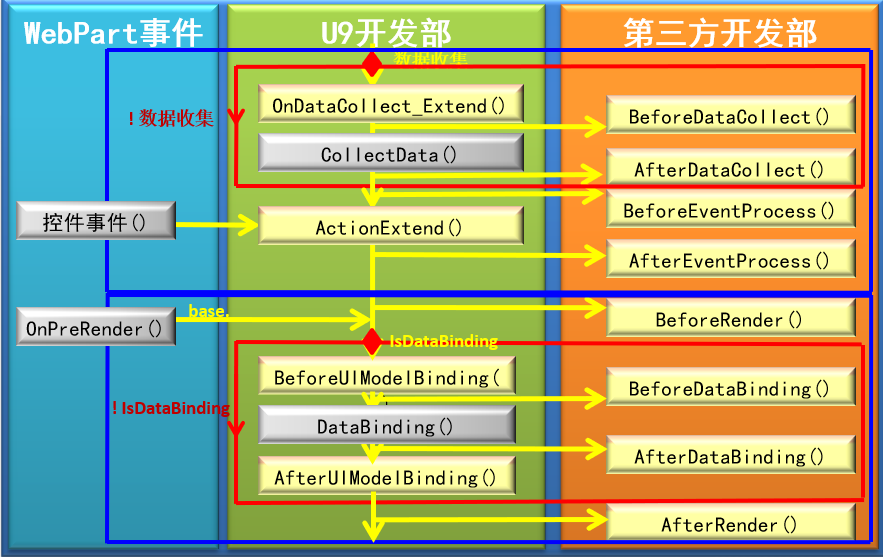
项目结构
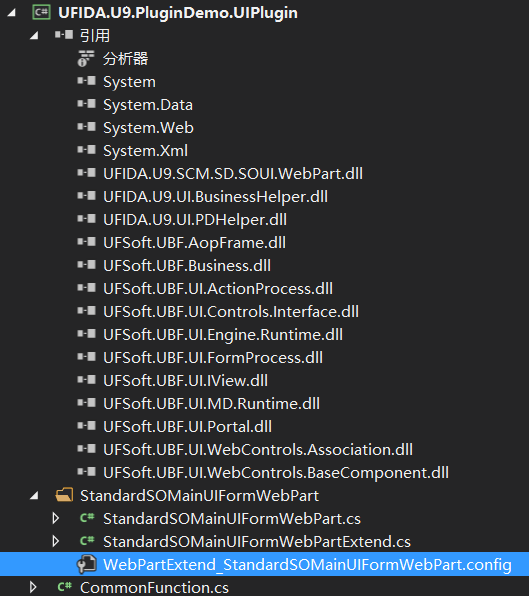
|--UFIDA.U9.PluginDemo.UIPlugin.sln
|--|--引用
|--|--|--System
|--|--|--System.Data
|--|--|--System.Web
|--|--|--System.Xml
|--|--|--UFIDA.U9.SCM.SD.SOUI.WebPart
|--|--|--UFIDA.U9.UI.BusinessHelper
|--|--|--UFIDA.U9.UI.PDHelper
|--|--|--UFSoft.UBF.AopFrame
|--|--|--UFSoft.UBF.Business
|--|--|--UFSoft.UBF.UI.ActionProcess
|--|--|--UFSoft.UBF.UI.Controls.Interface
|--|--|--UFSoft.UBF.UI.Engine.Runtime
|--|--|--UFSoft.UBF.UI.FormProcess
|--|--|--UFSoft.UBF.UI.IView
|--|--|--UFSoft.UBF.UI.MD.Runtime
|--|--|--UFSoft.UBF.UI.Portal
|--|--|--UFSoft.UBF.UI.WebControls.Association
|--|--|--UFSoft.UBF.UI.WebControls.BaseComponent
|--|--StandardSOMainUIFormWebPart
|--|--|--StandardSOMainUIFormWebPart.cs
|--|--|--StandardSOMainUIFormWebPartExtend.cs
|--|--|--WebPartExtend_StandardSOMainUIFormWebPart.config
|--|--CommunFunction.cs引用
必备引用
System、System.Data、System.Web、System.Xml前4个System为系统类库
- UFIDA.U9.UI.BusinessHelper
引用位置:X:\yonyou\U9CE\Portal\ApplicationLib\UFIDA.U9.UI.BusinessHelper.dll
- UFIDA.U9.UI.PDHelper
引用位置:X:\yonyou\UBFCE\U9.VOB.Product.UBF\UBFStudio\Runtime\UFIDA.U9.UI.PDHelper.dll
- UFSoft.UBF.AopFrame
引用位置:X:\yonyou\UBFCE\U9.VOB.Product.UBF\UBFStudio\Runtime\UFSoft.UBF.AopFrame.dll
- UFSoft.UBF.Business
引用位置:X:\yonyou\UBFCE\U9.VOB.Product.UBF\UBFStudio\Runtime\UFSoft.UBF.Business.dll
- UFSoft.UBF.UI.ActionProcess
引用位置:X:\yonyou\UBFCE\U9.VOB.Product.UBF\UBFStudio\Runtime\UFSoft.UBF.UI.ActionProcess.dll
- UFSoft.UBF.UI.Controls.Interface
引用位置:X:\yonyou\UBFCE\U9.VOB.Product.UBF\UBFStudio\Runtime\UFSoft.UBF.UI.Controls.Interface.dll
- UFSoft.UBF.UI.Engine.Runtime
引用位置:X:\yonyou\UBFCE\U9.VOB.Product.UBF\UBFStudio\Runtime\UFSoft.UBF.UI.Engine.Runtime.dll
- UFSoft.UBF.UI.FormProcess
引用位置:X:\yonyou\UBFCE\U9.VOB.Product.UBF\UBFStudio\Runtime\UFSoft.UBF.UI.FormProcess.dll
- UFSoft.UBF.UI.IView
引用位置:X:\yonyou\UBFCE\U9.VOB.Product.UBF\UBFStudio\Runtime\UFSoft.UBF.UI.IView.dll
- UFSoft.UBF.UI.MD.Runtime
引用位置:X:\yonyou\UBFCE\U9.VOB.Product.UBF\UBFStudio\Runtime\UFSoft.UBF.UI.MD.Runtime.dll
- UFSoft.UBF.UI.Portal
引用位置:X:\yonyou\UBFCE\U9.VOB.Product.UBF\UBFStudio\Runtime\UFSoft.UBF.UI.Portal.dll
- UFSoft.UBF.UI.WebControls.Association
引用位置:X:\yonyou\UBFCE\U9.VOB.Product.UBF\UBFStudio\Runtime\UFSoft.UBF.UI.WebControls.Association.dll
- UFSoft.UBF.UI.WebControls.BaseComponent
引用位置:X:\yonyou\UBFCE\U9.VOB.Product.UBF\UBFStudio\Runtime\UFSoft.UBF.UI.WebControls.BaseComponent.dll
变化引用
- UFIDA.U9.SCM.SD.SOUI.WebPart
引用位置:X:\yonyou\U9CE\Portal\UILib\UFIDA.U9.SCM.SD.SOUI.WebPart.dll
销售订单的UI,不同的业务需要引用不同的UI文件
类文件
StandardSOMainUIFormWebPart.cs和StandardSOMainUIFormWebPartExend.cs是同一个文件StandardSOMainUIFormWebPart.cs,利用partial进行代码合并,加Exend后缀将业务实现分离出来供开发使用
- StandardSOMainUIFormWebPart.cs
public partial class StandardSOMainUIFormWebPart : UFSoft.UBF.UI.Custom.ExtendedPartBase
{
public override void AfterInit(UFSoft.UBF.UI.IView.IPart part, EventArgs args)
{
this.Do_AfterInit(part, args);;
}
}- StandardSOMainUIFormWebPartExtend.cs
public partial class StandardSOMainUIFormWebPart
{
#region 字段与属性
private UFIDA.U9.SCM.SM.SOUIModel.StandardSOMainUIFormWebPart _strongPart;
private IPart _part;
#endregion
private void Do_AfterInit(UFSoft.UBF.UI.IView.IPart part, EventArgs args)
{
#region 获取相关强类型数据
_part = part;
_strongPart = part as UFIDA.U9.SCM.SM.SOUIModel.StandardSOMainUIFormWebPart;
if (_strongPart == null)
return;
#endregion
#region 在功能栏添加按钮
//实例化按钮
IUFButton btnTest1 = new UFWebButtonAdapter();
btnTest1.ID = nameof(btnTest1);
btnTest1.AutoPostBack = true;
//加入到功能栏Card中
IUFToolbar toolbar = (IUFToolbar)part.GetUFControlByName(part.TopLevelContainer, "Toolbar1");
if (toolbar != null)
{
btnTest1 = UIControlBuilder.BuilderToolbarButton(toolbar, "True", nameof(btnTest1), "True", "True", 70, 28, "7", "", true, false, "67000468-625E-45FD-9286-B4495607DA9E", "67000468-625E-45FD-9286-B4495607DA9E", "99B847E1-A5B6-4B47-A892-658B5B655ACD");
btnTest1.Text = "客开按钮1";
UIControlBuilder.SetButtonAccessKey(btnTest1);
btnTest1.UIModel = part.Model.ElementID;
((UFWebToolbarAdapter)toolbar).Items.Add(btnTest1 as WebControl);
btnTest1.Click += new EventHandler(btnTest1_Click);
}
#endregion
#region 在Card里添加按钮
UFSoft.UBF.UI.ControlModel.IUFButton btnTest2 = new UFSoft.UBF.UI.WebControlAdapter.UFWebButtonAdapter();
btnTest2.ID = nameof(btnTest2);
btnTest2.Text = "客开按钮2";
btnTest2.AutoPostBack = true;
//加入容器
UFSoft.UBF.UI.ControlModel.IContainer Card0
= (UFSoft.UBF.UI.ControlModel.IContainer)part.GetUFControlByName(part.TopLevelContainer, "Card0");
Card0.Controls.Add(btnTest2);
CommonFunction.Layout(Card0, btnTest2, 18, 0);
//设置事件
btnTest2.Click += new EventHandler(btnTest2_Click);
#endregion
#region 在DropDownButton添加按钮
//3、Card的DropDownButton里面添加按钮
IUFMenu btnTest3 = new UFWebMenuAdapter();
btnTest3.Text = "客开按钮3";
btnTest3.ID = nameof(btnTest3);
btnTest3.AutoPostBack = true;
IUFDropDownButton menuButtion = (IUFDropDownButton)CommonFunction.FindControl(part, "Card0", "DDBtnOperation");
if (menuButtion != null)
{
btnTest3.ItemClick += BtnTest3_ItemClick;
menuButtion.MenuItems.Add(btnTest3);
}
#endregion
}
private void BtnTest3_ItemClick(object sender, MenuItemClickEventArgs e)
{
ShowJavaScriptAlert("客开按钮3");
}
private void btnTest1_Click(object sender, EventArgs e)
{
ShowJavaScriptAlert("客开按钮1");
}
private void btnTest2_Click(object sender,EventArgs e)
{
ShowJavaScriptAlert("客开按钮2");
}
private void ShowJavaScriptAlert(string message)
{
string script = "<script language=\"javascript\">alert(\"" + message + "\");</script>";
if (_part != null)
{
UFSoft.UBF.UI.AtlasHelper.RegisterAtlasScript((Control)this._part.TopLevelContainer, this.GetType(), "ShowJavaScriptAlert", script, false);
}
}
}- CommonFunction.cs
CommonFunction.cs类是辅助类,一般固定不动
public class CommonFunction
{
public static void Layout(IContainer container, IUFControl ctrl, uint x, uint y)
{
Layout(container, ctrl, x, y, 1, 1, Unit.Pixel(0), Unit.Pixel(0), true);
}
public static void Layout(IContainer container, IUFControl ctrl, uint x, uint y, int width, int height)
{
Layout(container, ctrl, x, y, 1, 1, Unit.Pixel(width), Unit.Pixel(height), false);
}
public static void Layout(IContainer container, IUFControl ctrl, uint x, uint y, int xspan, int yspan,
Unit width, Unit height, bool isAutoSize)
{
IGridLayout gl = container.Layout as IGridLayout;
if (gl == null) return;
GridLayoutInfo glInfo = new GridLayoutInfo((uint)x, (uint)y, (uint)xspan, (uint)yspan, width, height);
glInfo.AutoSize = isAutoSize;
gl.Controls.Add((Control)ctrl, glInfo);
}
public static IUFControl FindControl(IPart part,string parentControl, string control)
{
IUFCard card = (IUFCard)part.GetUFControlByName(part.TopLevelContainer, parentControl);
if (card == null)
return null;
foreach (IUFControl ctrl in card.Controls)
{
if (ctrl.ID.Equals(control, StringComparison.OrdinalIgnoreCase))
{
return ctrl;
}
}
return null;
}
}- WebPartExtend_StandardSOMainUIFormWebPart.config
WebPartExtend_StandardSOMainUIFormWebPart.config文件参考xml结构说明
控件问题
提示
如上面的Toolbar,Card,DDBtnOperation并不是一成不变,通过DevTool工具查找ID
- 关于为什么是
Toolbar1、Card0以及DDBtnOperation问题?
因为是Web端,通过ID确定控件,Toolbar1,Card0以及DDBtnOperation父控件的ID。
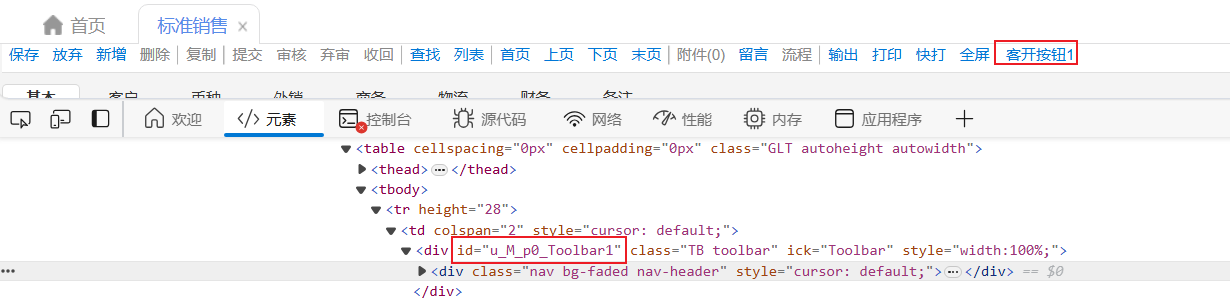
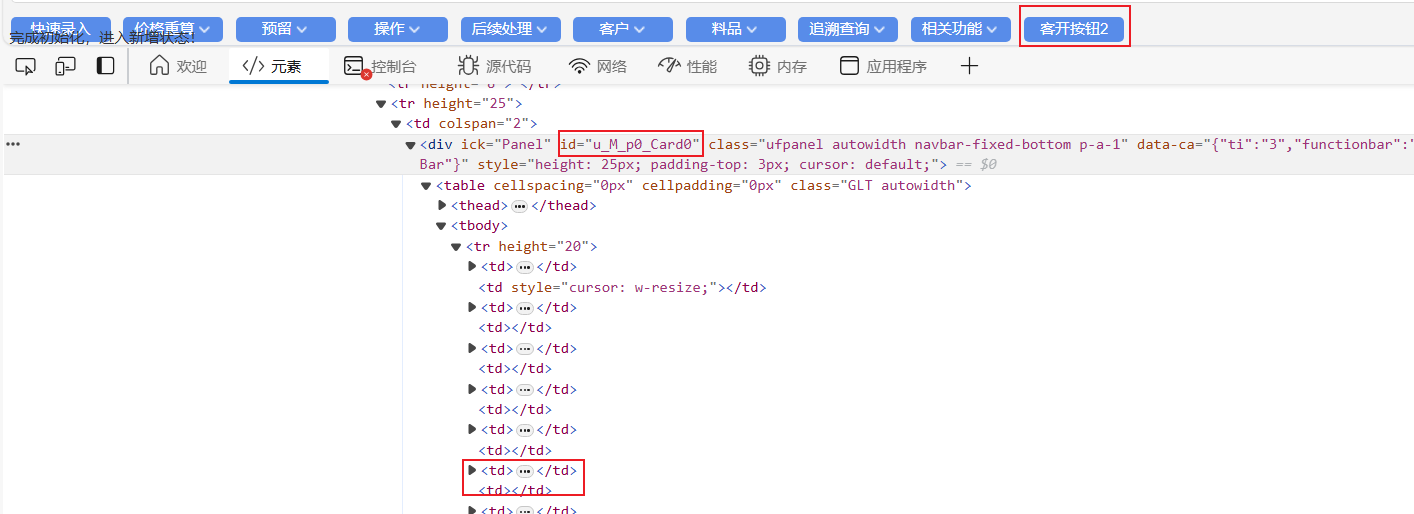

- 怎么确定
Card0里添加的按钮位置
如上ID为Card0的控件下添加按钮代码,其中有一句
CommonFunction.Layout(Card0, btnTest2, 18, 0);第三个参数18,在ID为Card0的控件下,按钮是以td进行占位,然后在隔一个td,看实际页面按钮个数*2即是新按钮的位置。
xml结构
约定文件名称:WebPartExtend_自定义单据.config
例如销售订单UI,WebPartExtend_StandardSOMainUIFormWebPart.config
<?xml version="1.0" encoding="utf-8" ?>
<configuration>
<configSections>
<section name="WebPartExtend" type="UFSoft.UBF.UI.Custom.ExtendedPartSection, UFSoft.UBF.UI.FormProcess" />
</configSections>
<WebPartExtend>
<ExtendedPart parentPartFullName="UFIDA.U9.SCM.SM.SOUIModel.StandardSOMainUIFormWebPart" extendedPartFullName="UFIDA.U9.PluginDemo.UIPlugin.StandardSOMainUIFormWebPart" extendedPartAssemblyName="UFIDA.U9.PluginDemo.UIPlugin.dll" />
</WebPartExtend>
</configuration>xml节点配置大部分固定,只需更改ExtendedPart节点下的属性值即可
parentPartFullName: 要扩展的原Form全名,这里是销售订单,不同的UI需要不同的UI部分
extendedPartAssemblyName:插件的程序集
extendedPartFullName:插件类全名,格式项目名.类名
部署
将项目的dll文件拷贝到
x:\yonyou\U9CE\Portal\UILib目录下将项目里的
WebPartExtend_XXX.config拷贝到x:\yonyou\U9CE\Portal目录下
调试
利用xcopy设置每次编译成功自动拷贝
在生成后事件行里添加xcopy $(TargetPath) C:\yonyou\U9CE\Portal\UILib /y命令
每次先重启IIS,在编译,VS附加进程到W3WP.EXE,实时开发代码即可。
预览