Windows服务
原创2024年9月20日大约 3 分钟
有时需要一些调度服务,可以用控制台、窗体等,但是最好的还是通过Windows服务。
以.Net Framework 4.8为例,主要使用Serilog、TopShelf、Quartz.Net、Microsoft.Extensions.DependencyInjection、HttpClient实现Windows服务调度
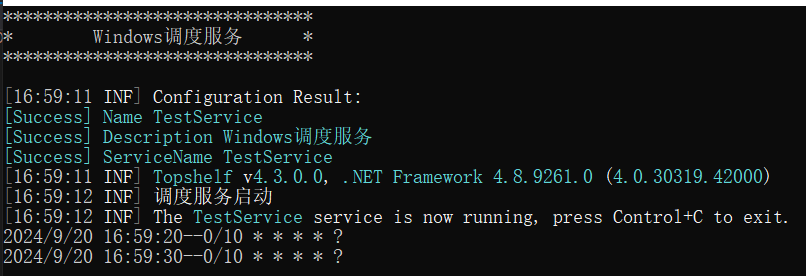
配置文件
Microsoft.Extensions.Configuration
Microsoft.Extensions.Configuration.Abstractions
Microsoft.Extensions.Configuration.Binder
Microsoft.Extensions.Configuration.FileExtensions
Microsoft.Extensions.Configuration.Json
appsettings.json配置文件,设置复制到输出目录:始终复制
{
"TestOption": {
"Address": "http://127.0.0.1",
"RequestUrl": "",
"TestCron": "0/10 * * * * ?"
}
}public class TestOption
{
public string Address { get; set; }
public string RequestUrl { get; set; }
public string TestCron { get; set; }
}注意
注意:Windows服务启动时,在SetBasePath方法内指定当前目录有区别
不要使用Directory.GetCurrentDirectory()加载配置文件时,会提示1053错误,因为路径指向了系统目录
改为Assembly.GetEntryAssembly().Location或者AppDomain.CurrentDomain.BaseDirectory
IConfigurationBuilder configBuilder = new ConfigurationBuilder()
.SetBasePath(AppDomain.CurrentDomain.BaseDirectory)
.AddJsonFile("appsettings.json", optional: true, reloadOnChange: true);
var configuration = configBuilder.Build();
var section = configuration.GetSection(nameof(TestOption));
var option = new TestOption();
section.Bind(option);配置文件注入
IServiceCollection services = new ServiceCollection();
services.AddSingleton<IConfiguration>(configuration);
services.Configure<TestOption>(options => configuration.GetSection(nameof(TestOption)).Bind(options));日志
Microsoft.Extensions.Logging.Abstractions
注意
注意:Windows服务部署运行时,可能不显示日志记录,但调试正常显示
需要指定具体路径
LogProvider.IsDisabled = true;
var providers = new LoggerProviderCollection();
Log.Logger = new LoggerConfiguration()
.MinimumLevel.Information()
.WriteTo.Async(f => f.File($"{AppDomain.CurrentDomain.BaseDirectory}\\Logs\\log.txt", outputTemplate: "{Timestamp:yyyy-MM-dd HH:mm:ss} [{Level:u3}]{SourceContext}{Message:lj}{NewLine}{Exception}", rollingInterval: RollingInterval.Day, rollOnFileSizeLimit: true))
.WriteTo.Console(restrictedToMinimumLevel: LogEventLevel.Debug)
.CreateLogger();日志注入
IServiceCollection services = new ServiceCollection();
services.AddSingleton(providers);
services.AddLogging(loggingBuilder => loggingBuilder.AddSerilog(dispose: true));HttpClient
static class HttpResponseMessageExtensions
{
internal static void WriteRequestToConsole(this HttpResponseMessage response)
{
if (response is null)
{
return;
}
var request = response.RequestMessage;
Console.Write($"{request?.Method} ");
Console.Write($"{request?.RequestUri} ");
Console.WriteLine($"HTTP/{request?.Version}");
}
}HttpClient封装,搭配配置文件
class ProxyService
{
private readonly HttpClient _httpClient;
private readonly TestOption _option;
public ProxyService(HttpClient httpClient, IOptions<TestOption> option)
{
_httpClient = httpClient;
_option = option.Value;
_httpClient.BaseAddress = new Uri(_option.Address);
_httpClient.Timeout = TimeSpan.FromMinutes(2);
}
public async Task<string> PostAsJsonAsync(string json)
{
StringContent jsonContent = new StringContent(json, Encoding.UTF8, "application/json");
using (HttpResponseMessage response = await _httpClient.PostAsync(_option.RequestUrl, jsonContent))
{
response.EnsureSuccessStatusCode()
.WriteRequestToConsole();
var result = await response.Content.ReadAsStringAsync();
Console.WriteLine($"{result}\n");
return result;
}
}
}HttpClient注入
IServiceCollection services = new ServiceCollection();
services.AddHttpClient<ProxyService>();调度
class TestJob : IJob
{
private readonly ILogger _logger;
private readonly ProxyService _proxyService;
public TestJob(ILogger<TestJob> logger,ProxyService proxyService)
{
_logger = logger;
_proxyService = proxyService;
}
public Task Execute(IJobExecutionContext context)
{
var key = context.JobDetail.JobDataMap.GetString(nameof(TestJob));
_logger.LogInformation($"{DateTime.Now}--{key}");
return Task.CompletedTask;
}
}Quartz.Net注入
IServiceCollection services = new ServiceCollection();
services.AddQuartz(q =>
{
q.SchedulerId = Guid.NewGuid().ToString("N");
q.SchedulerName = "Scheduler-Core";
q.UseSimpleTypeLoader();
q.UseInMemoryStore();
q.UseDefaultThreadPool(tp =>
{
tp.MaxConcurrency = 10;
});
q.ScheduleJob<TestJob>(trigger => trigger
.WithIdentity(nameof(TestJob))
.StartNow()
.WithCronSchedule(option.TestCron), job => job.UsingJobData(nameof(TestJob),option.TestCron)
);
});
services.AddQuartzHostedService(o =>
{
o.WaitForJobsToComplete = true;
o.StartDelay = TimeSpan.FromSeconds(20);
});
services.AddTransient<TestJob>();Windows服务
class TestService : ServiceControl, ServiceSuspend
{
private readonly IScheduler _scheduler;
private readonly ILogger _logger;
public TestService(ILogger<TestService> logger, ISchedulerFactory schedulerFactory)
{
_logger = logger;
_scheduler = schedulerFactory.GetScheduler().GetAwaiter().GetResult();
}
public bool Continue(HostControl hostControl)
{
_scheduler?.ResumeAll();
_logger?.LogInformation("调度服务恢复运行");
return true;
}
public bool Pause(HostControl hostControl)
{
_scheduler?.PauseAll();
_logger?.LogInformation("调度服务暂停");
return true;
}
public bool Start(HostControl hostControl)
{
_scheduler?.Start();
_logger?.LogInformation("调度服务启动");
return true;
}
public bool Stop(HostControl hostControl)
{
_scheduler?.Shutdown(false);
_logger?.LogInformation("调度服务停止");
return true;
}
}TopShelf配置
HostFactory.Run(x =>
{
x.UseSerilog();
x.Service<TestService>(s =>
{
s.ConstructUsing(settings => {
var provider = services.BuildServiceProvider();
return provider.GetService<TestService>();
});
s.WhenStarted((tc, hc) => tc.Start(hc));
s.WhenStopped((tc, hc) => tc.Stop(hc));
s.WhenContinued((tc, hc) => tc.Continue(hc));
s.WhenPaused((tc, hc) => tc.Pause(hc));
});
x.RunAsLocalSystem();
x.StartAutomaticallyDelayed();
x.SetDescription("Windows调度服务");
x.SetDisplayName("TestService");
x.SetServiceName("TestService");
x.EnablePauseAndContinue();
});部署
安装
X:\\TestService\\TestService.exe install卸载
X:\\TestService\\TestService.exe uninstall启动
X:\\TestService\\TestService.exe start停止
X:\\TestService\\TestService.exe stop