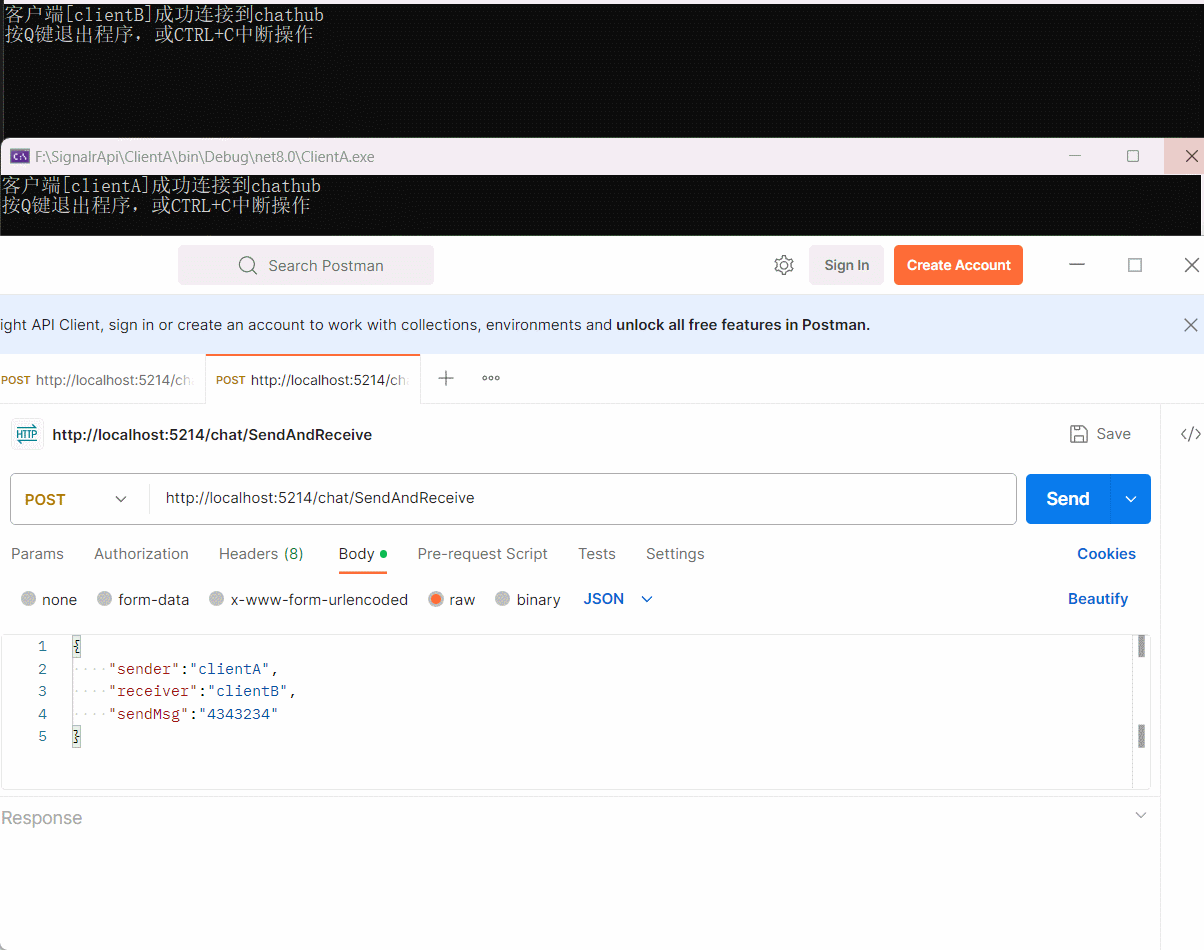SignalR
SignalR是一个很好的实时应用。
并且提供Android和IOS以及Web相关包。但是文档有点抽象,除非自己下手写才能更深的理解,这里疏浅的总结几个点,更快的理解SignalR,并配上示例代码。
要点
提示
Hub抽象代理,对参数名,参数类型需要完全一致
SignalR通信围绕Hub展开,高度抽象,包括几个方面
中心
Hub提供两个代理方法:
- 发消息
SendAsync - 发消息以及响应
InvokeAsnyc
不同点:
InvokeAsnyc可以接收客户端的响应,而SendAsync只管发。
Hub主要使用流程大体分为三种
一端发消息、一端收消息
一端发消息,并直接响应、一端只收消息
一端发消息,并得到另一个端的实时响应
第一种是通过一端只发一端只收,改成即发也收,人为参与的情况。
第二种是发完消息后需要立马得到客户端的响应,比如
自动唤醒。
那么又如何区分谁向谁发,谁来接收的问题?
在于Clients.客户端对象。
常见的有:
发起者客户端:Clients.Caller
除发起者外的所有客户端:Clients.Others
指定客户端:Clients.Client(ConnectionId)
客户端
客户端都是通过代理调用Hub方法实现。
客户端除了Hub有的SendAsync和InvokeAsync之外还有,On方法。
客户端A向客户端B发消息
涉及三端
Hub、客户端A、客户端BHub端
public Task SendToClientB(string msg){ await Clients.Others.SendAsync("ReceiveClientAMessage",msg) }PC客户端A
发起者HubConnection.SendAsync("SendToClientB","Hello");客户端A向客户端B发送消息,调用
Hub中心的SendToClientB方法,发送内容为HelloPC客户端B
接收者HubConnection.On<string>("ReceiveClientAMessage",(msg)=>{ Console.WriteLine(msg); });客户端B接收消息,监听
ReceiveClientAMessage方法,并带有一个string参数。提示
这里任何客户端调用
HubConnection.SendAsync("SendToClientB","Hello");,客户端B都能收到消息。除非在
Hub的SendToClientB方法里将Clients.Others改为指定客户端B的连接才行Clients.Client(ClientB.ConnectedId)
客户端A向客户端B发消息,同时客户端A确认已接收消息
涉及三端
Hub、客户端A、客户端BHub端
public Task<string> SendToClientB(string msg){ await Clients.Others.SendAsync("ReceiveClientAMessage",msg) return "已收到"; }PC客户端A
发起者var clientB= HubConnection.InvokeAsync("SendToClientB","Hello"); Console.WriteLine(clientB);客户端A向客户端B发送消息,调用
Hub中心的SendToClientB方法,发送内容为Hello,并接收Hub的响应。PC客户端B
接收者HubConnection.On<string>("ReceiveClientAMessage",(msg)=>{ Console.WriteLine(msg); });
客户端A向客户端B发消息,客户端B收到消息后,向客户端A发送它的反馈
涉及三端
Hub、客户端A、客户端BHub端
public Task<string> GetClientMsg(){ var ret= await Clients.Caller.InvokeAsync("GetMessage") return ret; }PC客户端A
响应者HubConnection.On<string>("GetMessage",()=>{ retrun "客户端A已收到"; });客户端A订阅
Hub中的GetMessage方法,并返回结果。PC客户端B
接收者HubConnection.On<string>("GetMessage",()=>{ retrun "客户端B已收到"; });客户端B订阅
Hub中的GetMessage方法,并返回结果。
强类型中心
提供了Hub<T>接口用于解决Hub中的硬编码问题。
public interface IHubChat{
Task ReceiveClientAMessage(string msg);
Task ReceiveClientBMessage(string msg);
Task<string> GetMessage();
}public class ChatHub:Hub<IChatHub>
{
}硬编码
//发消息
await Clients.Others.SendAsync("ReceiveClientAMessage",msg)
//发消息
await Clients.Others.InvokeAsync("ReceiveClientBMessage",msg)
//发消息并接收消息
await Clients.Caller.InvokeAsync<string>("GetMessage")强中心
//发消息
await Clients.Others.ReceiveClientAMessage(msg)
//发消息
await Clients.Others.ReceiveClientBMessage(msg)
//发消息冰接收消息
await Clients.Caller.GetMessage(msg)实时通信示例
以一个简单的聊天对话为例,包含以下功能
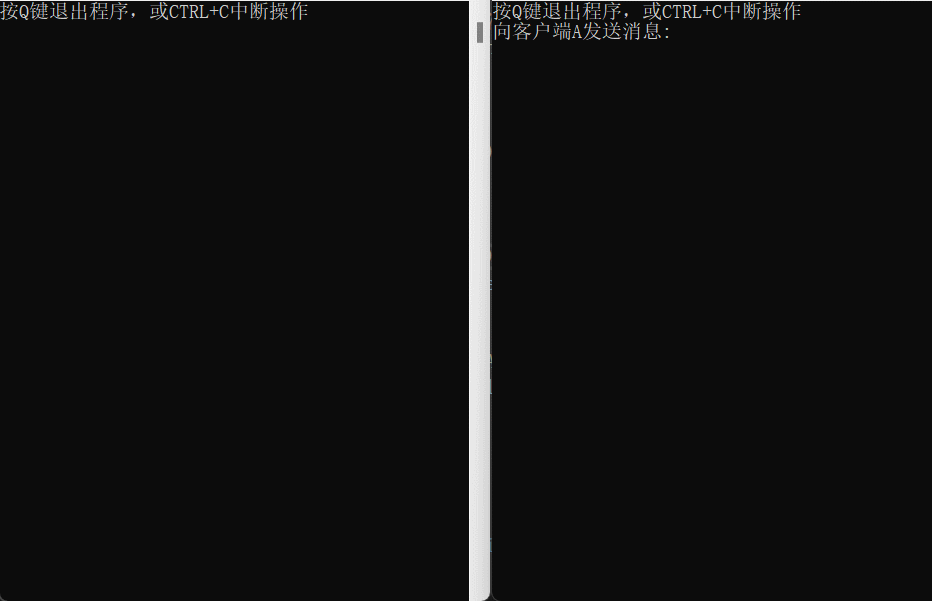
提示
提示"发生一个或多个错误,未能启动调试适配器。可以在输出窗口中查看额外的信息。"时
在工具\选项\调试\常规\对ASP.NET启用JavaScript调试(Chrome、Edge和IE)中,取消即可。
- 定义强类型接口
public interface IChatHub
{
//接收消息
Task GetHubMessage(string clientId, string message);
//接收指定客户端
Task<string> InvokeClientMessage(CancellationToken token=default);
}- 引用
Microsoft.AspNetCore.SignalR
using Microsoft.AspNetCore.SignalR;- 继承
Hub<T>
public class ChatHub:Hub<IChatHub>
{
}在ChatHub里处理所有客户端之间的的交互。
主要有两个,发消息和接收消息,他们都依赖Hub,提供了各种方法
发送消息:
SendAsyncpublic async Task SendMessage(string user, string message) => await Clients.All.SendAsync("ReceiveMessage", user, message);通过发送消息
SendAsync实现不同客户端的消息发送- 客户端A发送消息到客户端B
- 客户端B发送消息到客户端A
- ...
如何确认哪个客户端,以及发送给哪个客户端?
这时就需要
Hub.Context上下文。重写
OnConnectedAsync和OnDisconnectedAsync方法,并通过Context.GetHttpContext()获取到客户端连接。接收消息:
InvokeAsync接收消息与发送消息类似,具体示例放在API部分。
日志
添加Serilog日志记录所有情况
引用Serilog、Serilog.AspNetCore、Serilog.Sinks.Async、Serilog.Sinks.File四个包
将以下代码放在Program顶层
Log.Logger = new LoggerConfiguration()
.WriteTo.Console()
.WriteTo.Async(f => f.File("Logs\\log-.txt",
outputTemplate: "{Timestamp:yyyy-MM-dd HH:mm:ss.fff zzz}[{Level:u3}] {Message:lj}{NewLine}{Exception}",
rollingInterval: RollingInterval.Day))
.MinimumLevel.Information()
.CreateLogger();启用日志
builder.Host.UseSerilog();//日志
...
app.UseSerilogRequestLogging();ChatHub
通过上下文得知,客户端连接时会自动携带一个唯一ID,例如id=r22i63i8cd9xALATOW9HhA。
因此,继续新增两个属性user标识身份,type标识身份类型0:普通客户端,1:管理员客户端,作为简单身份验证。
为了统一管理,新建ChatManager类,记录所有客户端的连接断开情况。
- 客户端用户类
public class User
{
public User() { }
public User(string? userId, uint userType, string? intime)
{
this.UserId = userId;
this.UserType = userType;
this.InTime = intime;
}
//自定义用户ID
public string? UserId { get; set; }
//SignalR唯一标识
public string? ConnectionId { get; set; }
//自定义用户类型
public uint UserType { get; set; }
//连接时间
public string? InTime { get; set; }
}- 聊天管理类
public class ChatManager
{
private readonly ConcurrentDictionary<string, User> _chatRoom;
private readonly ILogger<ChatManager> _logger;
private const string TimeFormat = "HH:mm:ss";
public ChatManager(ILogger<ChatManager> logger, ConcurrentDictionary<string, User> chatRoom)
{
_logger = logger;
_chatRoom = chatRoom;
}
public User? this[string connectionId]
{ get { return _chatRoom[connectionId]; } }
public User? Get(string userId)
{
return _chatRoom.Values.FirstOrDefault(u => u.UserId == userId);
}
public List<User> GetAll()
{
var onlineUsers = _chatRoom.Values.OrderBy(o => o.InTime);
return onlineUsers.ToList();
}
public void AddOrUpdate(string connectionId, string userId, uint type = 0)
{
_chatRoom.AddOrUpdate(connectionId, new User()
{
UserId = userId,
ConnectionId = connectionId,
UserType = type,
InTime = DateTime.Now.ToString(TimeFormat),
}, (k, o) =>
{
o.UserId = userId;
o.ConnectionId = connectionId;
o.UserType = type;
o.InTime = DateTime.Now.ToString(TimeFormat);
return new User() { ConnectionId = connectionId, UserType = type };
});
_logger.LogInformation($"房间管理:用户ID:{userId},用户类型:{type}进入房间");
}
public void Remove(string connectionId)
{
if (_chatRoom.TryRemove(connectionId, out var v))
{
_logger.LogInformation($"房间管理:移除用户ID:{v.UserId},用户类型:{v.UserType},进入时间:{v.InTime},离开时间:{DateTime.Now.ToString(TimeFormat)}");
}
else
{
_logger.LogInformation($"房间管理:移除用户失败");
}
}
}- 重写
OnConnectedAsync
public override async Task OnConnectedAsync()
{
var ctx = Context.GetHttpContext();
if (ctx != null)
{
if (!ctx.Request.Query.TryGetValue("user", out var oName))
{
_logger.LogWarning($"非法用户连接到服务中心");
Context.Abort();
return;
}
var userId = oName.FirstOrDefault();
if (string.IsNullOrEmpty(userId))
{
_logger.LogWarning($"非法用户连接到服务中心");
Context.Abort();
}
var type = "";
if (ctx.Request.Query.TryGetValue("type", out var oType))
{
type = oType.FirstOrDefault();
}
_logger.LogInformation($"用户ID[{userId}],ID[{Context.ConnectionId}],用户类型:{type}连接到服务中心");
_chatManager.AddOrUpdate(Context.ConnectionId, userId!, string.IsNullOrEmpty(type) ? 0u : 1u);
}
await base.OnConnectedAsync();
}- 重写
OnDisconnectedAsync
public override Task OnDisconnectedAsync(Exception? exception)
{
var ctx = Context.GetHttpContext();
if (ctx != null)
{
if (ctx.Request.Query.TryGetValue("user", out var oName))
{
_logger.LogInformation($"用户[{oName.FirstOrDefault()}],ID[{Context.ConnectionId}]断开连接");
}
_chatManager.Remove(Context.ConnectionId);
}
return base.OnDisconnectedAsync(exception);
}- 向其他客户端发送消息并返回结果
6行:获取调用者用户,通过user指定用户
9行:没法用户直接返回
17:通过重写OnConnectedAsync获取到当前用户的ID并且管理起来
21:客户端A向客户端发消息时,客户端B不在线时,需要告知客户端A
23:向客户端B发送消息
27:当客户端B接收消息并返回它的消息
public async Task<string> SendToClientAndReceive(string clientId, string message)
{
var ctx = Context.GetHttpContext();
if (ctx != null)
{
if (!ctx.Request.Query.TryGetValue(Contracts.FLAG_NAME, out var oName))
{
_logger.LogInformation($"非法用户向客户端发送消息:{message}");
return "非法用户";
}
else
{
var cancelTokenSource = new CancellationTokenSource();
cancelTokenSource.CancelAfter(3000);
var currentClientUser = oName.FirstOrDefault();
var host = _chatManager.Get(clientId);
if (host is null)
{
_logger.LogInformation($"客户端用户[{currentClientUser}]向客户端[{clientId}]发送消息:{message},但客户端[{clientId}]不在线");
return $"客户端[{clientId}]不在线";
}
await Clients.Client(host.ConnectionId!).GetHubMessage(currentClientUser, message);
_logger.LogInformation($"客户端用户[{currentClientUser}]向成功客户端[{clientId}]发送消息:{message}");
//来自客户端的响应
var msg = await Clients.Caller.InvokeClientMessage(cancelTokenSource.Token);
return msg;
}
}
return "非法用户";
}集成到API中
builder.Services.AddSingleton<ChatManager>();
builder.Services.AddSingleton<ConcurrentDictionary<string, User>>();
builder.Services.AddSignalR();
builder.Services.AddCors(option => option.AddPolicy("SignalR", builder =>
{
builder.AllowAnyMethod()
.AllowAnyHeader()
.SetIsOriginAllowed(origin => true)
.AllowCredentials();
}));
...
var app = builder.Build();
app.MapHub<ChatHub>("/chathub", options =>
{
options.Transports = HttpTransportType.WebSockets |
HttpTransportType.LongPolling;
});
app.UseCors("SignalR");完整Program
完整Program.cs
using Microsoft.AspNetCore.Http.Connections;
using Microsoft.AspNetCore.Identity;
using Microsoft.AspNetCore.Mvc;
using Serilog;
using SignalrApi;
using SignalrApi.Models;
using System.Collections.Concurrent;
using System.Text.Json.Serialization;
Log.Logger = new LoggerConfiguration()
.WriteTo.Console()
.WriteTo.Async(f => f.File("Logs\\log-.txt",
outputTemplate: "{Timestamp:yyyy-MM-dd HH:mm:ss.fff zzz}[{Level:u3}] {Message:lj}{NewLine}{Exception}",
rollingInterval: RollingInterval.Day))
.MinimumLevel.Information()
.CreateLogger();
try
{
var builder = WebApplication.CreateSlimBuilder(args);
builder.Host.UseSerilog();//日志
builder.Services.AddSingleton<ChatManager>();
builder.Services.AddSingleton<ConcurrentDictionary<string, User>>();
builder.Services.AddSignalR();
builder.Services.AddCors(option => option.AddPolicy("SignalR", builder =>
{
builder.AllowAnyMethod()
.AllowAnyHeader()
.SetIsOriginAllowed(origin => true)
.AllowCredentials();
}));
builder.Services.ConfigureHttpJsonOptions(options =>
{
options.SerializerOptions.TypeInfoResolverChain.Insert(0, AppJsonSerializerContext.Default);
});
var app = builder.Build();
app.MapHub<ChatHub>("/chathub", options =>
{
options.Transports = HttpTransportType.WebSockets |
HttpTransportType.LongPolling;
});
app.UseCors("SignalR");
app.UseSerilogRequestLogging();
app.Run();
}
catch (Exception ex)
{
Log.Fatal(ex, "Application terminated unexpectedly");
}
finally
{
Log.CloseAndFlush();
}
[JsonSerializable(typeof(List<User>))]
internal partial class AppJsonSerializerContext : JsonSerializerContext
{
}客户终端
- 主程序
using Microsoft.AspNetCore.SignalR.Client;
HubConnection connection=null;
string temp=string.Empty;
Console.Clear();
var suc=await ConnectAsync();
if (!suc) return;
ConsoleKeyInfo pressKey;
Console.CancelKeyPress += Console_CancelKeyPress;
void Console_CancelKeyPress(object? sender, ConsoleCancelEventArgs e)
{
e.Cancel = true;
}
do
{
Console.WriteLine("按Q键退出程序,或CTRL+C中断操作");
pressKey = Console.ReadKey(true);
Console.Write("向客户端B发送消息:");
var msg = Console.ReadLine();
if (connection != null)
{
var clientB =await connection.InvokeAsync<string>("SendToClientAndReceive", "clientB", msg);
Console.WriteLine(clientB);
}
} while (pressKey.Key != ConsoleKey.Q);
await CloseConnectionAsync();- 连接
async Task<bool> ConnectAsync()
{
try
{
connection = new HubConnectionBuilder()
.WithUrl("http://localhost:5214/chathub?user=clientB&type=1")
.WithAutomaticReconnect()
.Build();
connection.On<string, string>("GetHubMessage", (userId, msg) =>
{
Console.WriteLine($"来自客户端B[{userId}]消息:{msg}");
});
connection.On("InvokeClientMessage", () =>
{
return "客户端B已收到";
});
await connection.StartAsync();
Console.WriteLine("客户端[clientB]成功连接到chathub");
return true;
}
catch (Exception ex)
{
Console.WriteLine($"启动异常:{ex.Message}");
}
return false;
}- 断开连接
async Task CloseConnectionAsync()
{
if (connection != null)
{
if (connection.State != HubConnectionState.Disconnected)
{
await connection.StopAsync();
}
await connection.DisposeAsync();
};
Console.WriteLine("离开chathub");
}API调用
虽然使用了SignalR,并且也提供了其他平台的支持,但是也可以对SignalR部分封装,通过API的方式使用。
- 消息载体
public record PostMsg(string receiver, string sender, string sendMsg);- 查看所有在线客户端
var chatApi = app.MapGroup("/chat");
chatApi.MapGet("/", ([FromServices] ChatManager chatManager) =>Results.Ok(chatManager.GetAll()));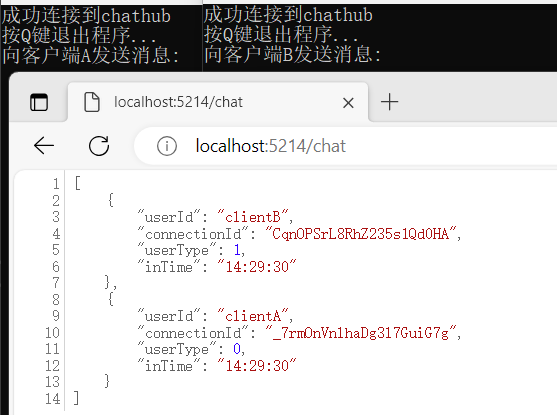
- 向指定客户端发送消息
chatApi.MapPost("/SendTo", async (PostMsg msg, [FromServices] IHubContext<ChatHub> ctx, [FromServices] ChatManager chatManager) =>
{
var host = chatManager.Get(msg.receiver);
if (host is not null)
{
await ctx.Clients.Client(host.ConnectionId!).SendAsync(Contracts.SendClientMessage, msg.sender, msg.sendMsg);
return Results.Ok("Ok");
}
return Results.Ok("Offline");
});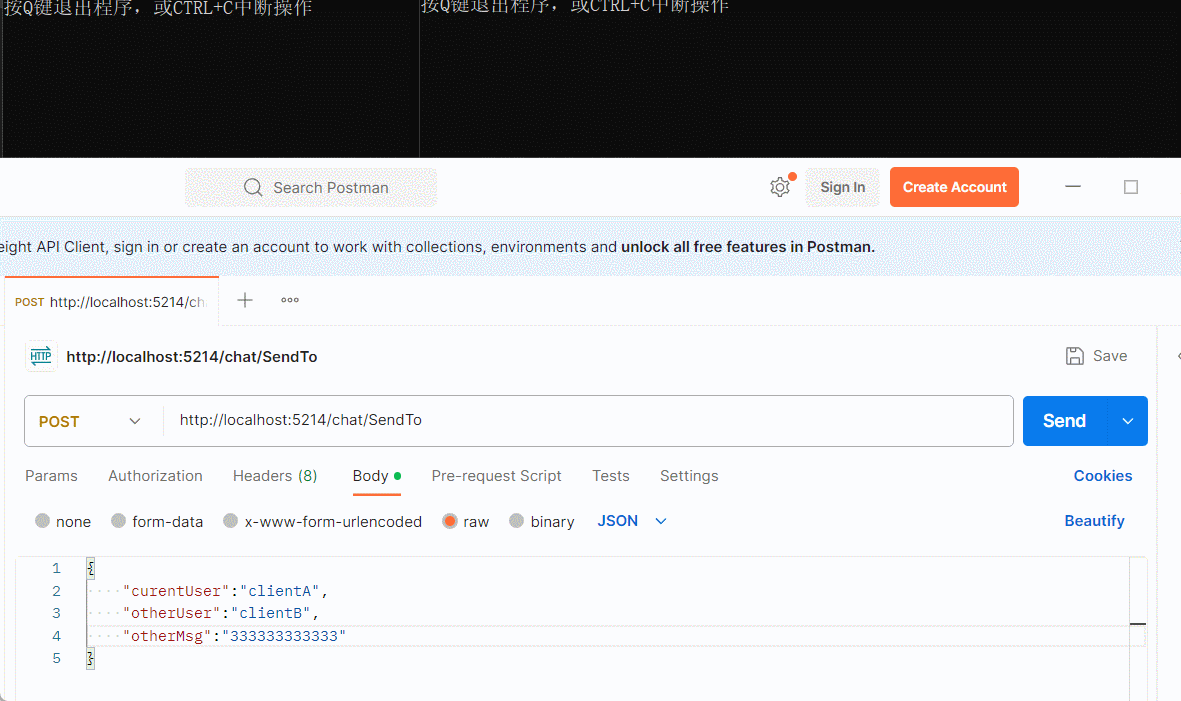
- 向指定客户端发送消息并接收客户端响应消息
chatApi.MapPost("/SendAndReceive", async (PostMsg msg, [FromServices] IHubContext<ChatHub> ctx, [FromServices] ChatManager chatManager) =>
{
var host = chatManager.Get(msg.receiver);
if (host is not null)
{
await ctx.Clients.Client(host.ConnectionId!).SendAsync(Contracts.SendClientMessage, msg.sender, msg.sendMsg);
var cancelTokenSource = new CancellationTokenSource();
cancelTokenSource.CancelAfter(3000);
var ret = await ctx.Clients.Client(host.ConnectionId!).InvokeAsync<string>(Contracts.GetClientMessage,cancelTokenSource.Token);
return Results.Ok(ret);
}
return Results.Ok("Offline");
});