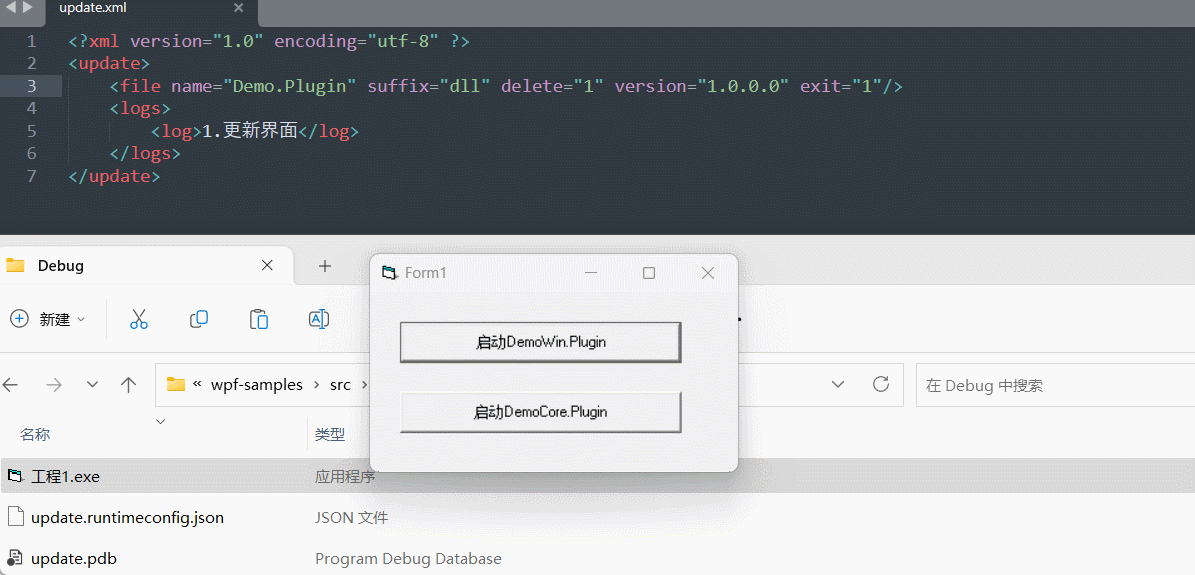软件更新
之前一篇下载用控制台演示了下载的功能,而本次更新是在这基础上加了UI界面实现软件更新的功能,源代码地址。
受异步编程启发,借用了大量代码。
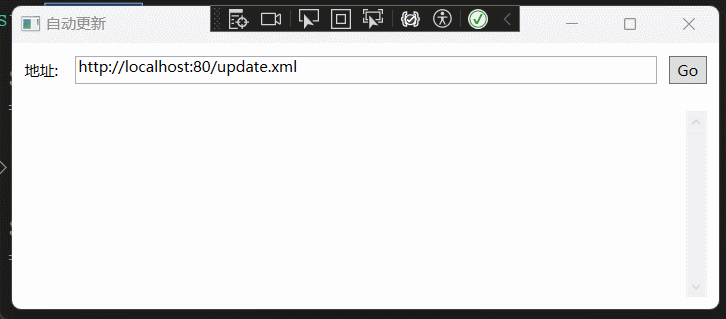
提示
Environment.Exit(0); 用于退出程序
Process 用于启动其他程序
虽说是更新,本质还是下载,更新又跟程序设计有关,例如:
本身就一个exe程序
更新就是替换本身,先退出在启动新的程序
主程序是一个exe程序,其他为dll文件,像模块化一样
主程序exe不动,而是直接更新替换dll文件
启动器,程序及相关dll
同2类似,只是多个启动器,启动器不变,更新相关dll
更新首先要有一个信息源用来比对,需要更新哪些内容,这里以IIS的本身80端口服务器,用xml来做文件更新配置文件,相关更新文件放在80端口目录下
配置文件
配置文件按实际需求进行额外扩展。
<?xml version="1.0" encoding="utf-8" ?>
<update>
<file name="iisstart" suffix="htm"/>
<file name="iisstart" suffix="png"/>
<file name="test" suffix="exe"/>
<logs>
<log>1.更新html文件</log>
<log>2.更新图片</log>
<log>3.更新主程序</log>
</logs>
</update>using System.Xml;
const string UpdateUrl = "http://localhost:80/update.xml";
var updateXml = new XmlDocument();
updateXml.Load(UpdateUrl);
var logs = updateXml.SelectNodes("update/logs/log");
if (logs != null)
{
foreach (XmlNode log in logs)
{
var logTxt = log.InnerText;
Console.WriteLine(logTxt);
}
}
var files = updateXml.SelectNodes("update/file");
if (files == null) return;
foreach (XmlNode file in files)
{
var name = file.Attributes["name"].Value;
var suffix = file.Attributes["suffix"].Value;
Console.WriteLine($"{name}.{suffix}");
}更新本身
对应场景一,就一个主程序。
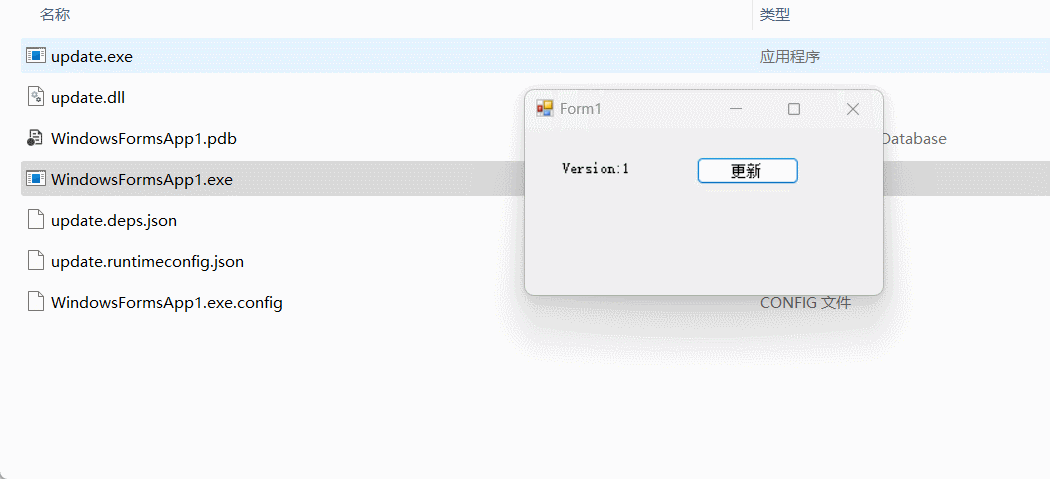
将update项目文件拷贝到需要更新的程序目录下,这里为WindowsFormsApp1项目的Bin目录下。源码地址
调整配置文件
- 添加
delete属性,用来判断当前下载的文件是覆盖还是累加。 - 添加
autorun属性,用来判断下载的文件在全部下载完成之后是否自动启动,并退出下载器
<?xml version="1.0" encoding="utf-8" ?>
<update>
<file name="WindowsFormsApp1" suffix="exe" delete="1" autorun="1"/>
<logs>
<log>1.更新主程序</log>
</logs>
</update>调整下载器
默认是手动点击执行的,需要扩展下,支持自动执行和实现自动启动及退出功能。
因为下载器是用WPF开发,所以需要在App.xaml.cs文件里,重写OnStartup方法,用来接受启动参数,这里为adl。
下载器用来接受参数部分
protected override void OnStartup(StartupEventArgs e)
{
if (e.Args != null && e.Args.Length>0)
{
var args = e.Args;
Consts.AutoDownLoad = args.Contains(Consts.AutoDownloadArg);
}
base.OnStartup(e);
}MainWindowViewModel.cs用于自动下载和自动启动并退出自身,额外声明了一个FindishedList属性用来存储已经下载完成的记录,用于判别文件是否全部下载完成,自动启动并退出自身需要在全部下载完成之后执行。
public ObservableCollection<string> FinishedList = new ObservableCollection<string>();
public MainWindowViewModel()
{
Operations = new ObservableCollection<CountUrlBytesViewModel>();
FinishedList.CollectionChanged += FinishedList_CollectionChanged;
RunCommand = new DelegateComand(Run);
if (Consts.AutoDownLoad)
{
Task.Factory.StartNew(Run);
}
}当已经下载完成的记录等于需要下载的文件记录,则启动程序并退出自身
private void FinishedList_CollectionChanged(object? sender, System.Collections.Specialized.NotifyCollectionChangedEventArgs e)
{
if (e.Action == System.Collections.Specialized.NotifyCollectionChangedAction.Add)
{
if (!autoRun) return;
if (FinishedList.Count == Operations.Count)
{
var info = new ProcessStartInfo
{
FileName = $"{AppDomain.CurrentDomain.BaseDirectory}/{name}.{suffix}",
};
Process.Start(info);
Environment.Exit(0);
}
}
}下载部分,新增了是删除文件还是重命名文件的判断,根据配置文件delete来区分
private async Task<string> DownloadAndCountBytesAsync(string name,string suffix,CancellationToken token = new CancellationToken(),bool deleteOld=false)
{
...
var savePath = Environment.CurrentDirectory;
var saveFileName = FileName;
if (!deleteOld)
{
var files = Directory.GetFiles(savePath, searchPattern, SearchOption.TopDirectoryOnly);
var hasFiles = files.Count();
if (hasFiles > 0)
{
saveFileName = $"{name}({hasFiles}).{suffix}";
}
}
else
{
File.Delete($"{savePath}/{FileName}");
}
savePath += $"/{saveFileName}";
...
}更新模块化文件
对应场景二,主程序就是一个exe显示,其他业务逻辑或者资源文件分开,只更新这些文件即可。源代码地址
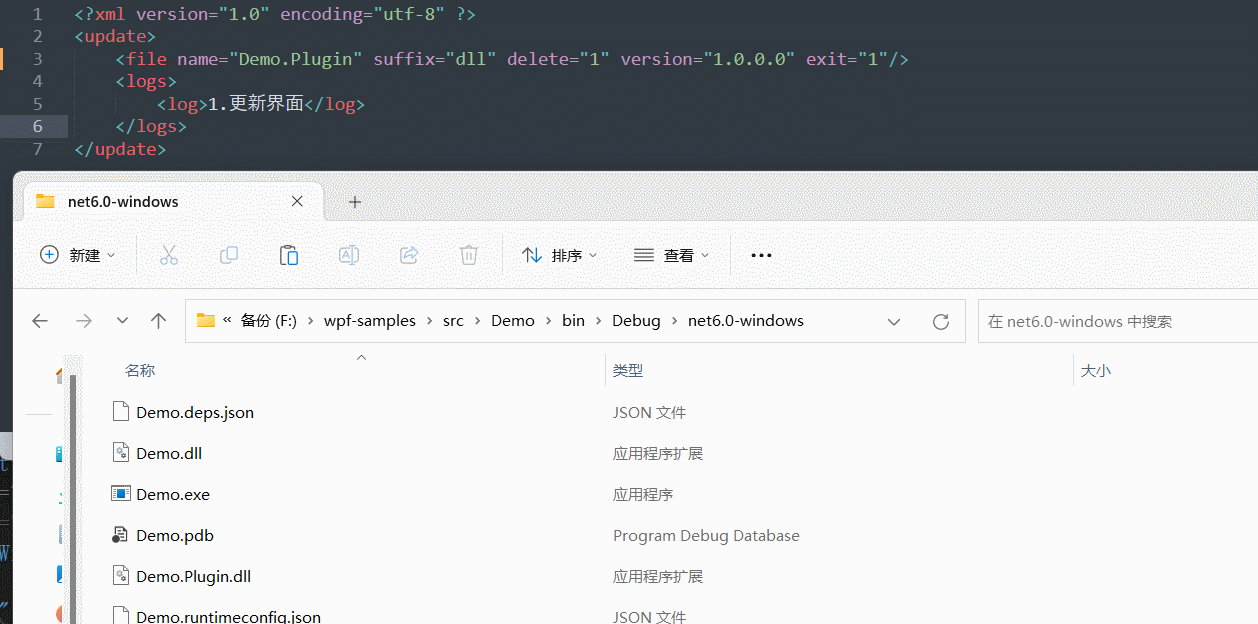
因为Prism模块,在已经加载模块化文件后无法卸载,这是无解的。所以在程序启动时进行检查。
提示
正常来说主程序exe也可以更新,但是通常不这么做,如有可能还是用场景三的方式来更新。
启动器,更新主程序及模块化文件
对应场景三,是场景二的升级版本,既更新了主程序也更新了其他文件,详情参考COM。