自定义控件TreeView
原创2024年1月2日大约 4 分钟
自带的TreeView没有Checkbox,需要自定义设计实现效果
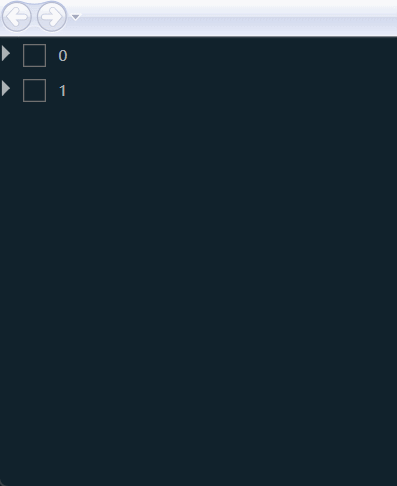
定义模型
定义需要显示的数据ViewModel
public class TreeItemViewModel : INotifyPropertyChanged
{
public required string Name { get; set; }
public Visibility HasPath { get { if (Parent == null) return Visibility.Collapsed; return Visibility.Visible; } }
private bool _isChecked = false;
public bool IsChecked { get { return _isChecked; } set { _isChecked = value;
OnPropertyChanged(nameof(IsChecked));
} }
public TreeItemViewModel? Parent { get; set; }
public List<TreeItemViewModel>? Children { get; set; }
public event PropertyChangedEventHandler? PropertyChanged;
private void OnPropertyChanged(string propName)
{
if (this.PropertyChanged != null)
{
this.PropertyChanged(this, new PropertyChangedEventArgs(propName));
}
}
}定义CheckBox点击事件Command
public class RelayCommand<T> : ICommand where T : class
{
private Action<T> _execute;
private Func<T,bool> _canExecute;
public RelayCommand(Action<T> execute,Func<T,bool> canExecute)
{
if(execute==null) throw new ArgumentNullException(nameof(execute));
_execute = execute;
_canExecute = canExecute;
}
public event EventHandler? CanExecuteChanged;
public bool CanExecute(object? parameter)
{
return _canExecute == null ? true : _canExecute((T)parameter);
}
public void Execute(object? parameter)
{
_execute((T)parameter);
}
}定义TreeView中的VM
public class TreeViewModel
{
public ObservableCollection<TreeItemViewModel> ProductList { get; set; }
public ICommand CheckedCommand { get; private set; }
private readonly int MAX = 6;
public TreeViewModel()
{
CheckedCommand = new RelayCommand<TreeItemViewModel>((vm) =>
{
var checkedCount= ProductList.SelectMany(it => it.Children)
.Count(it => it.Parent != null && it.IsChecked == true);
var reamin = MAX - checkedCount;
if (vm.Parent == null)
{
if (vm.Children != null)
{
for (var i = 0; i < vm.Children.Count; i++)
{
if (i < reamin)
{
vm.Children[i].IsChecked = true;
}
}
var allChecked = vm.Children.Any(it => it.IsChecked == false);
if (allChecked)
{
vm.IsChecked = false;
}
else
{
vm.IsChecked = true;
}
}
}
else
{
var allChecked = vm.Parent.Children.Any(it => it.IsChecked == false);
if (allChecked)
{
vm.Parent.IsChecked = false;
}
else
{
vm.Parent.IsChecked = true;
}
}
if (checkedCount > MAX)
{
vm.IsChecked = false;
MessageBox.Show($"最多选{MAX}个");
return;
}
}, (vm) => { return true; });
ProductList = new ObservableCollection<TreeItemViewModel>();
var parent0 = new TreeItemViewModel() { Name = "0", Parent = null };
parent0.Children = new List<TreeItemViewModel>()
{
new TreeItemViewModel() {Name="01",Parent=parent0},
new TreeItemViewModel() {Name="02",Parent=parent0},
new TreeItemViewModel() {Name="03",Parent=parent0},
new TreeItemViewModel() {Name="04",Parent=parent0},
};
var parent1 = new TreeItemViewModel() { Name = "1",Parent=null};
parent1.Children = new List<TreeItemViewModel>()
{
new TreeItemViewModel() {Name="11",Parent=parent1},
new TreeItemViewModel() {Name="12",Parent=parent1},
new TreeItemViewModel() {Name="13",Parent=parent1},
new TreeItemViewModel() {Name="14",Parent=parent1},
new TreeItemViewModel() {Name="15",Parent=parent1},
new TreeItemViewModel() {Name="16",Parent=parent1},
new TreeItemViewModel() {Name="17",Parent=parent1},
new TreeItemViewModel() {Name="18",Parent=parent1},
new TreeItemViewModel() {Name="19",Parent=parent1},
};
ProductList.Add(parent0);
ProductList.Add(parent1);
}
}定义样式
定义TreeViewItem显示样式
使用HierarchicalDataTemplate进行数据迭代
<HierarchicalDataTemplate x:Key="TreeItemTemplate" ItemsSource="{Binding Children}">
<StackPanel Orientation="Horizontal">
<CheckBox
Margin="5"
VerticalAlignment="Center"
Command="{Binding DataContext.CheckedCommand, RelativeSource={RelativeSource Mode=FindAncestor, AncestorType={x:Type TreeView}}}"
CommandParameter="{Binding}"
IsChecked="{Binding IsChecked}"
Style="{StaticResource CheckBoxStyle}" />
<Path
Width="26"
Height="20"
Margin="5"
Fill="White"
Opacity="0.65"
Stretch="Uniform"
Visibility="{Binding HasPath}">
<Path.Data>
<PathGeometry Figures="M1024.2 480L861.9 710c-9.3 13.2-21.5 23.7-35.4 30.9-13.9 7.2-29.5 11.1-45.7 11.1-18.7 0-37-5.3-52.8-15.2L98.4 341.5C87.8 334.8 79.2 325.6 73.3 315c-5.9-10.7-9.1-22.8-9.1-35.3 0-15.3 4.8-30.3 13.8-42.8l117.6-163c9.3-12.9 21.4-23.1 35.1-30.1 13.7-7 29.1-10.8 45-10.8 18.4 0 36.4 5.1 52.1 14.8L1024.2 480zM754.1 768c-11.1 0-22-1.5-32.6-4.5-10.6-3-20.7-7.4-30.2-13.2l-611.8-373c-6.7-4.1-15.3 0.7-15.3 8.6v22.6c0 14.6 7.6 28.2 20 35.8l182.5 112.3C241.2 572 224.2 600 224.2 632c0 20.2 6.8 38.8 18.3 53.7a62.518 62.518 0 0 1-44.2 18.3H64.2v-46.8c0-29-19.5-54.4-47.6-61.9L0.2 591l-0.2 369 28.8-14.3c21.7-10.8 35.5-33 35.5-57.3V768h135.5c25.9 0 50.8-10.3 69.2-28.7l3.1-3.1c10.6-10.6 25-16.3 40-16.3h0.2c46.4 0 84.4-35.9 87.8-81.4L674.2 807.2c9.2 5.7 19.9 8.7 30.7 8.7 9.8 0 19.3-2.5 27.7-6.9 8.4-4.5 15.7-11 21.1-19.2l6.8-10.1c3.2-5-0.4-11.7-6.4-11.7zM312.2 656c-13.2 0-24-10.8-24-24s10.8-24 24-24 24 10.8 24 24-10.8 24-24 24z" />
</Path.Data>
</Path>
<TextBlock
Margin="5"
VerticalAlignment="Center"
Foreground="White"
Opacity="0.65"
Text="{Binding Name}" />
</StackPanel>
</HierarchicalDataTemplate>自定义Checkbox样式
<Style x:Key="CheckBoxStyle" TargetType="{x:Type CheckBox}">
<Setter Property="BorderThickness" Value="1" />
<Setter Property="Padding" Value="0" />
<Setter Property="Cursor" Value="Hand" />
<Setter Property="HorizontalAlignment" Value="Center" />
<Setter Property="Cursor" Value="Hand" />
<Setter Property="Template">
<Setter.Value>
<ControlTemplate TargetType="{x:Type CheckBox}">
<Grid SnapsToDevicePixels="true">
<Grid.ColumnDefinitions>
<ColumnDefinition Width="18" />
<ColumnDefinition Width="Auto" />
</Grid.ColumnDefinitions>
<Border
x:Name="PART_Border"
Grid.Column="0"
Width="18"
Height="18"
Background="Transparent"
BorderBrush="{TemplateBinding BorderBrush}"
BorderThickness="{TemplateBinding BorderThickness}">
<Grid>
<Path
x:Name="PART_Checked"
Data="M 2,8 L 7,13 14,2"
Stroke="{TemplateBinding BorderBrush}"
StrokeThickness="2"
Visibility="Collapsed" />
<Rectangle
x:Name="PART_Rect"
Width="18"
Height="18"
Fill="{TemplateBinding BorderBrush}"
RadiusX="2"
RadiusY="2"
Visibility="Collapsed" />
</Grid>
</Border>
<ContentPresenter
Grid.Column="1"
Margin="{TemplateBinding Padding}"
HorizontalAlignment="{TemplateBinding HorizontalContentAlignment}"
VerticalAlignment="{TemplateBinding VerticalContentAlignment}"
RecognizesAccessKey="True"
SnapsToDevicePixels="{TemplateBinding SnapsToDevicePixels}" />
</Grid>
<ControlTemplate.Triggers>
<Trigger Property="IsChecked" Value="true">
<Setter TargetName="PART_Checked" Property="Visibility" Value="Visible" />
<Setter TargetName="PART_Border" Property="Background" Value="#1890FF" />
<Setter TargetName="PART_Border" Property="BorderBrush" Value="#1890FF" />
<Setter TargetName="PART_Checked" Property="Stroke" Value="White" />
</Trigger>
<Trigger Property="IsChecked" Value="{x:Null}">
<Setter TargetName="PART_Rect" Property="Visibility" Value="Visible" />
</Trigger>
<Trigger Property="HasContent" Value="true">
<Setter Property="Padding" Value="4,0,0,0" />
</Trigger>
</ControlTemplate.Triggers>
</ControlTemplate>
</Setter.Value>
</Setter>
</Style>定义Treeview左边三角形
<Style x:Key="ExpandCollapseToggleStyle" TargetType="{x:Type ToggleButton}">
<Setter Property="Focusable" Value="False" />
<Setter Property="Cursor" Value="Hand" />
<Setter Property="VerticalAlignment" Value="Center" />
<Setter Property="Template">
<Setter.Value>
<ControlTemplate TargetType="{x:Type ToggleButton}">
<Border Background="Transparent">
<Path
x:Name="PART_Expand"
Data="M0,0 L0,8 L8,0"
Fill="White"
Opacity="0.65"
Stroke="White">
<Path.RenderTransform>
<RotateTransform Angle="135" CenterX="3" CenterY="3" />
</Path.RenderTransform>
</Path>
</Border>
<ControlTemplate.Triggers>
<Trigger Property="IsChecked" Value="True">
<Setter TargetName="PART_Expand" Property="RenderTransform">
<Setter.Value>
<RotateTransform Angle="180" CenterX="3" CenterY="3" />
</Setter.Value>
</Setter>
</Trigger>
</ControlTemplate.Triggers>
</ControlTemplate>
</Setter.Value>
</Setter>
</Style>定义TreeViewItem样式
<Style x:Key="TreeItemStyle" TargetType="{x:Type TreeViewItem}">
<Setter Property="Template">
<Setter.Value>
<ControlTemplate TargetType="{x:Type TreeViewItem}">
<Grid>
<Grid.ColumnDefinitions>
<ColumnDefinition Width="Auto" />
<ColumnDefinition Width="Auto" />
<ColumnDefinition Width="Auto" />
</Grid.ColumnDefinitions>
<Grid.RowDefinitions>
<RowDefinition Height="Auto" />
<RowDefinition Height="Auto" />
</Grid.RowDefinitions>
<ToggleButton
x:Name="PART_Expander"
Grid.Row="0"
Grid.Column="0"
ClickMode="Press"
IsChecked="{Binding Path=IsExpanded, RelativeSource={RelativeSource TemplatedParent}}"
Style="{StaticResource ExpandCollapseToggleStyle}" />
<Border
x:Name="PART_Border"
Grid.Row="0"
Grid.Column="1"
Margin="5,0">
<ContentPresenter x:Name="PART_Header" ContentSource="Header" />
</Border>
<ItemsPresenter
x:Name="ItemsHost"
Grid.Row="1"
Grid.Column="1"
Grid.ColumnSpan="2" />
</Grid>
<ControlTemplate.Triggers>
<Trigger Property="IsExpanded" Value="false">
<Setter TargetName="ItemsHost" Property="Visibility" Value="Collapsed" />
</Trigger>
<Trigger Property="HasItems" Value="false">
<Setter TargetName="PART_Expander" Property="Visibility" Value="Hidden" />
</Trigger>
</ControlTemplate.Triggers>
</ControlTemplate>
</Setter.Value>
</Setter>
</Style>定义TreeView样式
<Style x:Key="TreeStyle" TargetType="{x:Type TreeView}">
<Setter Property="Background" Value="Transparent" />
<Setter Property="ItemsPanel">
<Setter.Value>
<ItemsPanelTemplate>
<VirtualizingStackPanel
IsItemsHost="True"
IsVirtualizing="True"
VirtualizationMode="Recycling" />
</ItemsPanelTemplate>
</Setter.Value>
</Setter>
</Style>用户控件使用
<TreeView
ItemContainerStyle="{StaticResource TreeItemStyle}"
ItemTemplate="{StaticResource TreeItemTemplate}"
ItemsSource="{Binding ProductList}"
Style="{StaticResource TreeStyle}" /> public partial class TreeViewDemo : UserControl
{
public TreeDemo()
{
InitializeComponent();
DataContext = new TreeViewModel();
}
}