屏幕比
原创2023年8月10日大约 3 分钟
之前使用WPF配合FFMPEG进行转码显示海康视频,本次将转码的视频近一步处理,按指定比例显示。
屏幕比
屏幕比例即屏幕的宽度和高度的比例。
常见的有:4:3,16:9。
这里需要用到它们的比值即:
4:3: 4/3=1.33D
16:9:16/9=1.77D
转换方式
当视频源固定按指定屏幕比显示转换有两种方式:
- 使用FFMPEG进行转换时同时更改输出大小
- 通过布局调整显示的大小
优缺点各自取舍。
例如:当预览按指定屏幕比显示时,两种方式都没问题,当对预览的视频进行截图或者录像时就产生差异。
这里又涉及到另外一个问题,Image.Stretch属性,Stretch枚举效果。
上部分显示视频通过装饰器调整显示比例,下部分视频为原始视频大小,只调整了Stretch模式。
Stretch="None":Image比输出源区域小,不能完整的显示视频源大小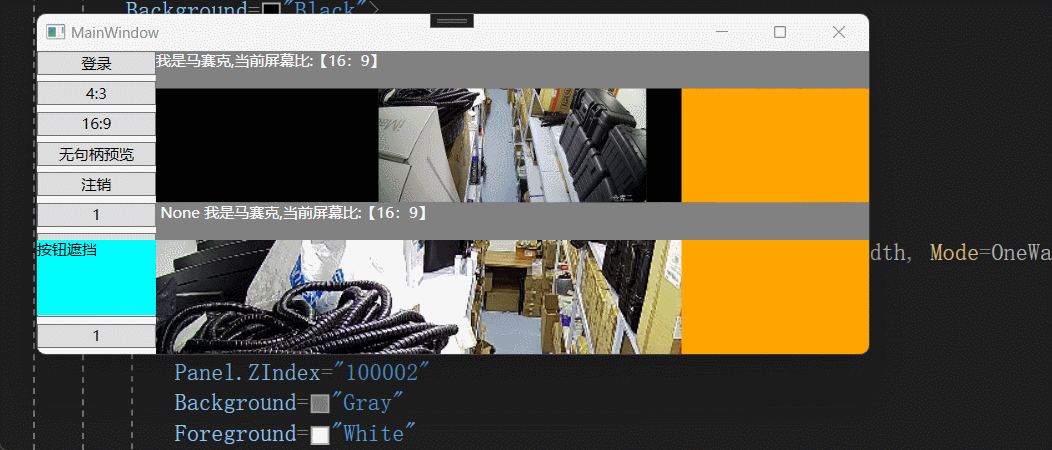
Stretch="None" Stretch="Fill":Image能完整的显示视频源大小,但是区分不了屏幕比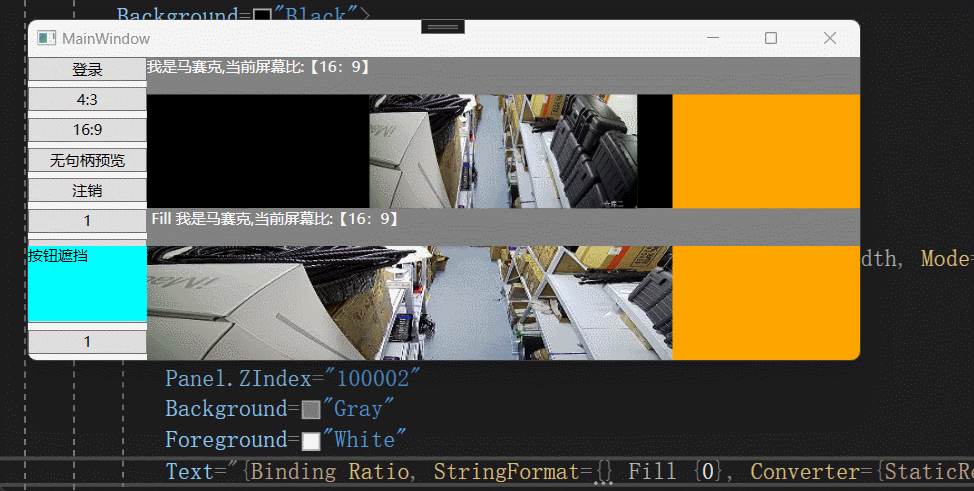
Stretch="Fill" Stretch="Uniform":Image能完整的显示视频源大小,也能区分屏幕比,但是需要调整视频源大小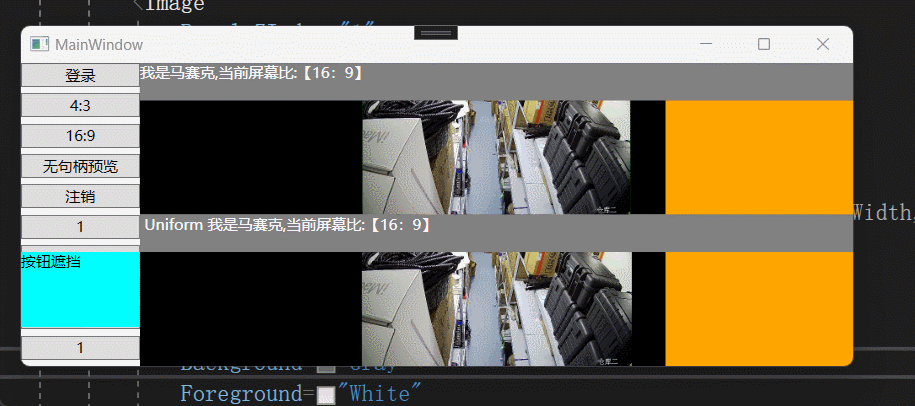
Stretch="Uniform" Stretch="UniformToFill":Image能完整的显示视频源大小,但是区分不了屏幕比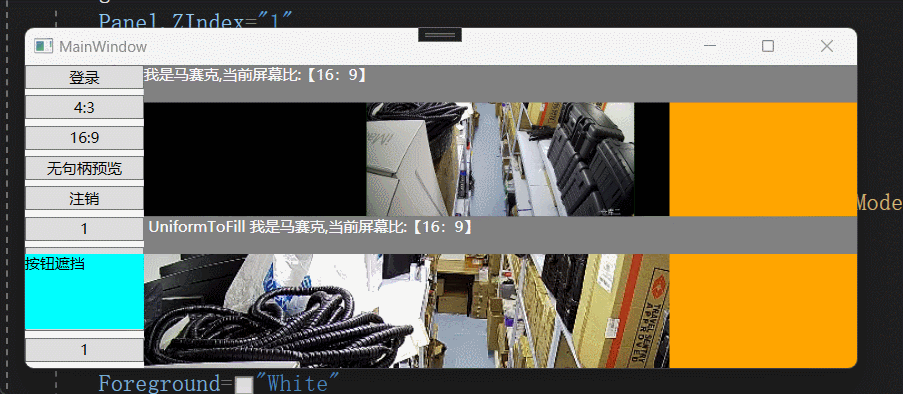
Stretch="UniformToFill"
这里通过布局的方式,完成最终屏蔽比显示
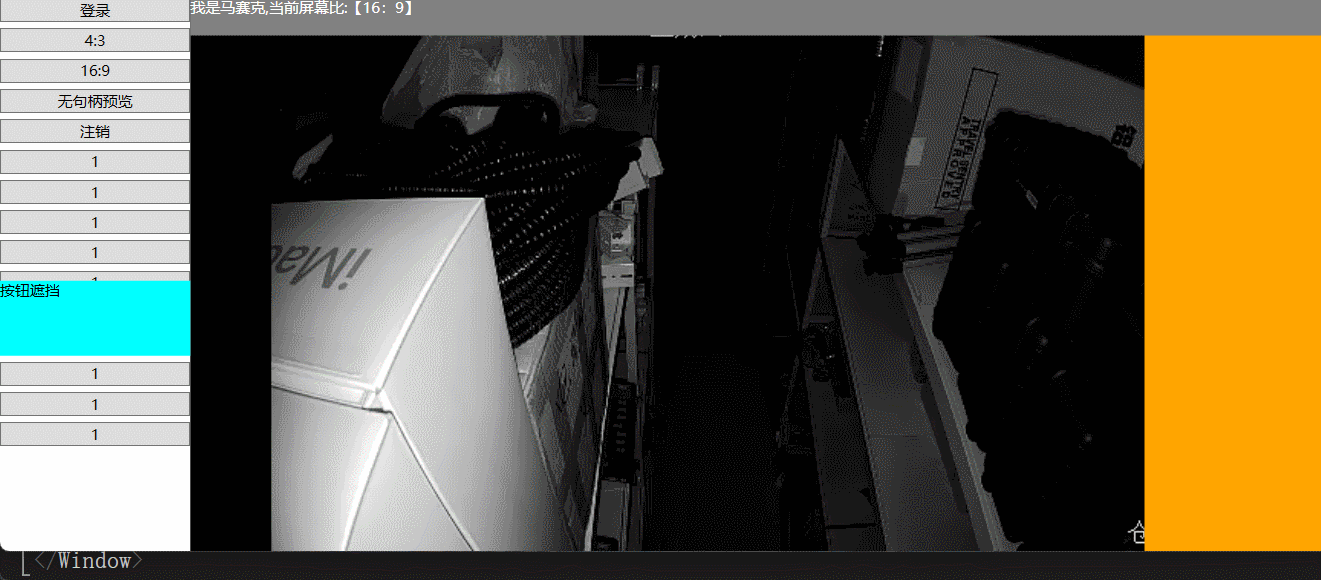
布局
通过布局调整屏幕比显示效果,即视频的输出源不变、只改变显示的数据源大小。
以视频源的宽度640,高度360为例:
| 模式 | 屏幕比 | 宽度 | 高度 |
|---|---|---|---|
| 横向拉伸 | 16:9 | 640 | 360 |
| 横向拉伸 | 4:3 | 478 | 360 |
| 纵向拉伸 | 16:9 | 640 | 360 |
| 纵向拉伸 | 4:3 | 640 | 480 |
其中,黑色部分是显示的区域,绿色部分为视频输出显示的区域。
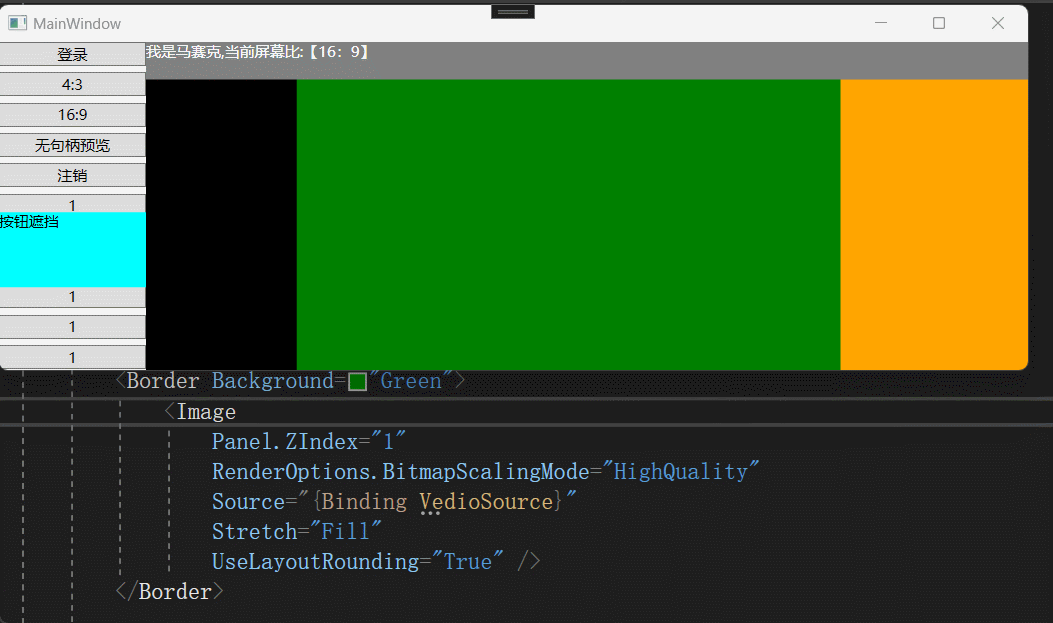
关键在于Decorator装饰器
<Border
Name="Grid_Container"
Grid.Column="1"
Background="Black">
<theme:RatioBox Ratio="{Binding Ratio}">
<Border Background="Green">
<Image
Panel.ZIndex="1"
RenderOptions.BitmapScalingMode="HighQuality"
Source="{Binding VedioSource}"
Stretch="Fill"
UseLayoutRounding="True" />
</Border>
</theme:RatioBox>
</Border> public class RatioBox : Decorator
{
public double Ratio
{
get { return (double)GetValue(RatioProperty); }
set { SetValue(RatioProperty, value); }
}
public static readonly DependencyProperty RatioProperty =
DependencyProperty.Register("Ratio", typeof(double), typeof(RatioBox)
, new FrameworkPropertyMetadata(double.NaN,
FrameworkPropertyMetadataOptions.AffectsMeasure | FrameworkPropertyMetadataOptions.AffectsArrange));
protected override Size MeasureOverride(Size constraint)
{
if (double.IsNaN(Ratio))
{
return base.MeasureOverride(constraint);
}
else
{
UIElement child = Child;
if (child != null)
{
double h = constraint.Height;
double w = h * Ratio;
if (w > constraint.Width)
{
w = constraint.Width;
h = w / Ratio;
}
child.Measure(new Size(w, h));
}
return new Size();
}
}
protected override Size ArrangeOverride(Size arrangeSize)
{
if (double.IsNaN(Ratio))
{
return base.ArrangeOverride(arrangeSize);
}
else
{
UIElement child = Child;
if (child != null)
{
double h = arrangeSize.Height;
double w = h * Ratio;
if (w > arrangeSize.Width)
{
w = arrangeSize.Width;
h = w / Ratio;
}
double x = (arrangeSize.Width - w) / 2;
double y = (arrangeSize.Height - h) / 2;
var cb = new Rect(x, y, w, h);
child.Arrange(cb);
}
return arrangeSize;
}
}
}FFMPEG
通过调整AVFrame类型的参数即可,改变输出源大小。