TabControl
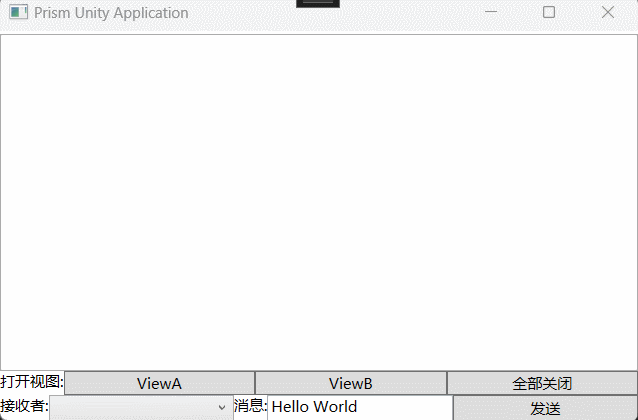
TabControl如何添加Tab页
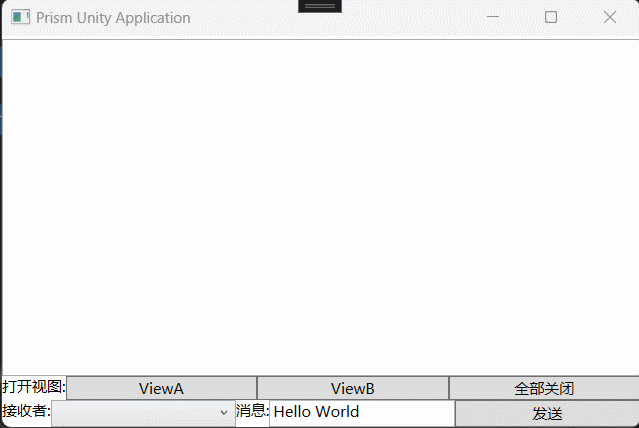
实现TabControl动态添加,需要用到Prism的区域管理
<TabControl
prism:RegionManager.RegionName="ContentRegion"
ItemContainerStyle="{StaticResource CloseTabStyle}" />在TabControl里重新设置ItemContainerStyle实现关闭功能和Header显示
<Style x:Key="CloseTabStyle" TargetType="{x:Type TabItem}">
<Setter Property="Template">
<Setter.Value>
<ControlTemplate TargetType="{x:Type TabItem}">
<StackPanel Orientation="Horizontal">
<TextBlock Text="{Binding DataContext.Title}" />
<Button Command="{Binding DataContext.CloseTabCommand}"
CommandParameter="{Binding}"
Content="关闭" />
</StackPanel>
</ControlTemplate>
</Setter.Value>
</Setter>
</Style>在PrismApplication类注册需要导航的用户控件,VM中需要继承INavigationAware
protected override void RegisterTypes(IContainerRegistry containerRegistry)
{
containerRegistry.RegisterForNavigation<ViewA, ViewAViewModel>();
containerRegistry.RegisterForNavigation<ViewB, ViewBViewModel>();
}通过IRegionManager接口的RequestNavigate方法进行TabItem添加
private void Navigate(string navigatePath)
{
if (navigatePath == null) return;
var region = _regionManager.Regions["ContentRegion"];
_regionManager.RequestNavigate("ContentRegion", navigatePath, NavigationComplete);
}
private void NavigationComplete(NavigationResult result)
{
System.Windows.MessageBox.Show(String.Format("Navigation to {0} complete. ", result.Context.Uri));
}TabControl如何删除Tab页
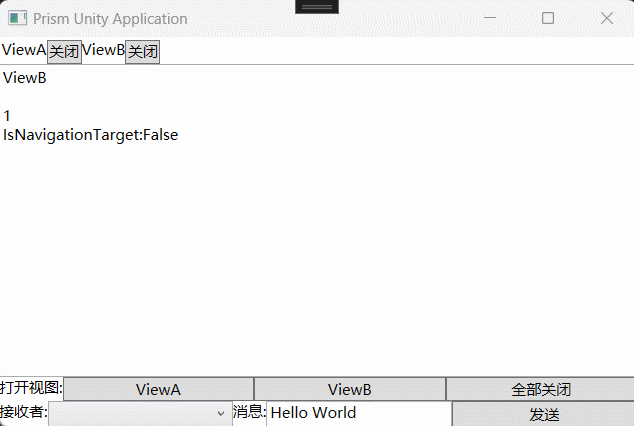
提示
在ItemContainerStyle设置关闭和在用户控件里添加关闭有什么区别?
ItemContainerStyle中的CommandParameter="{Binding}"为当前页面View
而用户控件里的CommandParameter="{Binding}"为当前页面的ViewModel
在重写样式ItemContainerStyle设置了CloseTabCommand方法
在VM中如下实现
private void CloseTab(object obj)
{
var region = _regionManger.Regions["ContentRegion"];
region.Remove(obj);
}IsNavigationTarget的用途
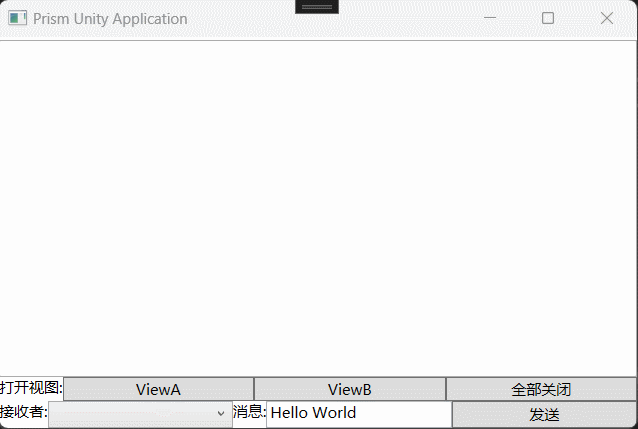
当IsNavigationTarget为True时,无论请求导航多少次,View和ViewModel始终为同一个实例。
当IsNavigationTarget为False时,请求导航多少次,View和ViewModel就有多少个。
如何关闭全部Tab页
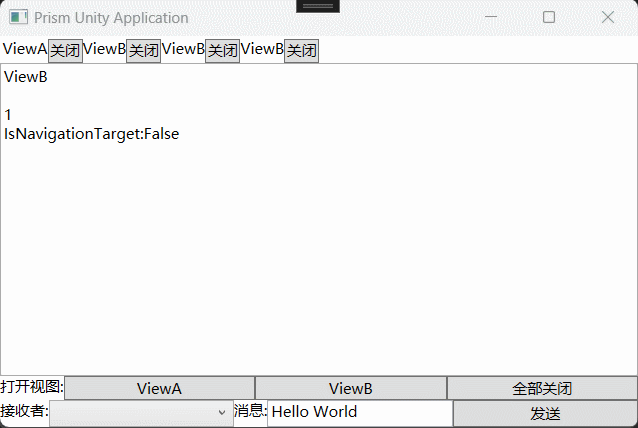
IRegion接口提供RemoveAll方法
通过IEventAggregator将关闭所有Tab页的消息分发
当多个Tab页时,可以提取为功能基类进行消息处理
VM基类:
public BaseViewModel(IEventAggregator eventAggregator, IRegionManager regionManger)
{
_eventAggregator.GetEvent<PubSubEvent<int>>().Subscribe(TabControlHandler);
}
private void TabControlHandler(int i)
{
var region = _regionManger.Regions["ContentRegion"];
region.RemoveAll();
}Tab页VM子类:
public ViewAViewModel(IEventAggregator eventAggregator, IRegionManager regionManager) : base(eventAggregator,regionManager)
{
}多个Tab页同时接收消息
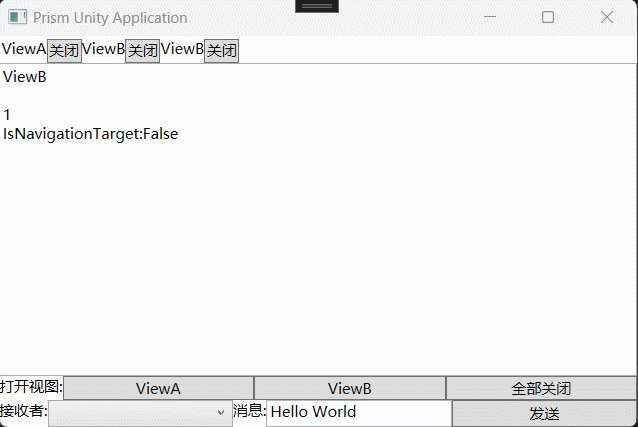
如全部关闭Tab页类型,提取为公共基类,通过IEventAggregator订阅公共消息。
指定Tab页接收消息
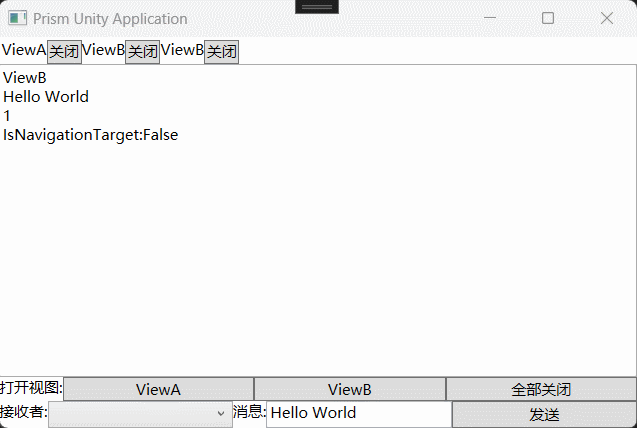
如果没有提取公共类,那么通过IEventAggregator的Subscribe和Unsubscribe即可。
如果提取了公共类,Subscribe重载方法进行消息过滤即可。
消息载体:
public class Message
{
/// <summary>
/// 空值:全部接收
/// 否则,指定接收
/// </summary>
public string Receiver { get; set; }
//内容
public string Content { get; set; }
}消息订阅:
public BaseViewModel(IEventAggregator eventAggregator)
{
eventAggregator.GetEvent<PubSubEvent<Message>>().Subscribe(Receive, Filter);
}
private bool Filter(Message msg){
if (string.IsNullOrEmpty(msg.Receiver)) return true;
return msg.Receiver == me;
}- 关闭Tab页后取消订阅
在关闭事件中添加Unsubscribe方法取消订阅
private void CloseTab(object obj)
{
_eventAggregator.GetEvent<PubSubEvent<int>>().Unsubscribe(TabControlHandler);
var region = _regionManger.Regions["ContentRegion"];
region.Remove(obj);
}