格式化
原创2023年6月28日小于 1 分钟
StringFormat和ContentStringFormat的区别,示例代码高亮显示。
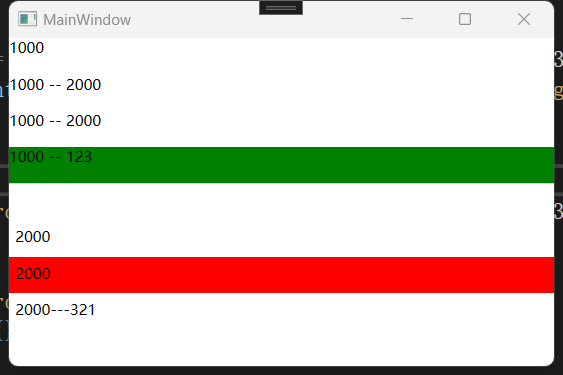
代码示例:
<Window
xmlns:sys="clr-namespace:System;assembly=mscorlib"
...>
<Window.Resources>
<sys:String x:Key="k1">1000</sys:String>
<sys:String x:Key="k2">2000</sys:String>
</Window.Resources>
<Grid>
<Grid.RowDefinitions>
<RowDefinition Height="*" />
<RowDefinition Height="*" />
<RowDefinition Height="*" />
<RowDefinition Height="*" />
<RowDefinition Height="30" />
<RowDefinition Height="*" />
<RowDefinition Height="*" />
<RowDefinition Height="*" />
<RowDefinition Height="*" />
</Grid.RowDefinitions>
<TextBlock Grid.Row="0" Text="{StaticResource k1}" />
<TextBlock Grid.Row="1">
<TextBlock.Text>
<MultiBinding StringFormat="{}{0} -- {1}">
<Binding Source="{StaticResource k1}" />
<Binding Source="{StaticResource k2}" />
</MultiBinding>
</TextBlock.Text>
</TextBlock>
<TextBlock Grid.Row="2">
<Run Text="{StaticResource k1}" />
<Run Text="--" />
<Run Text="{StaticResource k2}" />
</TextBlock>
<TextBlock Grid.Row="3" Text="{Binding Source={StaticResource k1}, StringFormat={}{0} -- 123}" />
<Label Grid.Row="5" Content="{Binding Source={StaticResource k2}, StringFormat={}{0}}" />
<Label Grid.Row="6" Content="{Binding Source={StaticResource k2}, StringFormat={}{0}---321}" />
<Label
Grid.Row="7"
Content="{Binding Source={StaticResource k2}}"
ContentStringFormat="{}{0}---321" />
</Grid>
</Window>