Steps 步骤条
原创2024年5月17日大约 2 分钟
基础用法
设置 Active 属性,接受一个 Int,表明步骤的 index,从 0 开始。 需要定宽的步骤条时,设置 Space 属性即可,它接受 double,默认200。 设置FinishStatus 属性可以改变已经完成的步骤的状态。
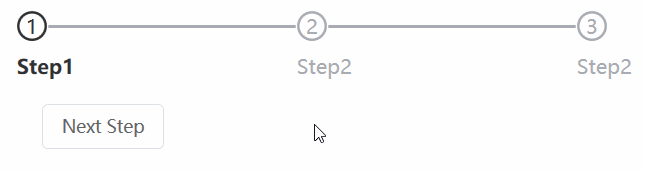
<nl:Steps
Active="{Binding Active}"
FinishStatus="Success">
<nl:StepItem Title="Step1"/>
<nl:StepItem Title="Step2"/>
<nl:StepItem Title="Step2"/>
</nl:Steps>
<Button
Command="{Binding NextStepCommand}">
Next Step
</Button>[ObservableProperty]
private int active = 0;
[RelayCommand]
private void NextStep()
{
if (Active++ > 2) Active = 0;
}含状态的步骤条
每一步骤显示出该步骤的状态。
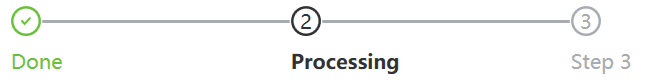
<nl:Steps
Active="1"
FinishStatus="Success">
<nl:StepItem Title="Done"/>
<nl:StepItem Title="Processing"/>
<nl:StepItem Title="Step 3"/>
</nl:Steps>带图标的步骤条
可以在步骤栏中使用各种自定义图标。通过 icon 属性来设置图标
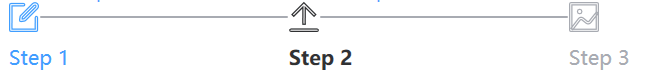
<GeometryGroup x:Key="Step1">
<PathGeometry Figures="M832 512a32 32 0 1 1 64 0v352a32 32 0 0 1-32 32H160a32 32 0 0 1-32-32V160a32 32 0 0 1 32-32h352a32 32 0 0 1 0 64H192v640h640z" />
<PathGeometry Figures="m469.952 554.24 52.8-7.552L847.104 222.4a32 32 0 1 0-45.248-45.248L477.44 501.44l-7.552 52.8zm422.4-422.4a96 96 0 0 1 0 135.808l-331.84 331.84a32 32 0 0 1-18.112 9.088L436.8 623.68a32 32 0 0 1-36.224-36.224l15.104-105.6a32 32 0 0 1 9.024-18.112l331.904-331.84a96 96 0 0 1 135.744 0z" />
</GeometryGroup>
<Geometry x:Key="Step2">M160 832h704a32 32 0 1 1 0 64H160a32 32 0 1 1 0-64m384-578.304V704h-64V247.296L237.248 490.048 192 444.8 508.8 128l316.8 316.8-45.312 45.248z</Geometry>
<GeometryGroup x:Key="Step3">
<PathGeometry Figures="M160 160v704h704V160zm-32-64h768a32 32 0 0 1 32 32v768a32 32 0 0 1-32 32H128a32 32 0 0 1-32-32V128a32 32 0 0 1 32-32" />
<PathGeometry Figures="M384 288q64 0 64 64t-64 64q-64 0-64-64t64-64M185.408 876.992l-50.816-38.912L350.72 556.032a96 96 0 0 1 134.592-17.856l1.856 1.472 122.88 99.136a32 32 0 0 0 44.992-4.864l216-269.888 49.92 39.936-215.808 269.824-.256.32a96 96 0 0 1-135.04 14.464l-122.88-99.072-.64-.512a32 32 0 0 0-44.8 5.952z" />
</GeometryGroup>
<nl:Steps Active="1">
<nl:StepItem Title="Step 1" Icon="{StaticResource Step1}" />
<nl:StepItem Title="Step 2" Icon="{StaticResource Step2}"/>
<nl:StepItem Title="Step 3" Icon="{StaticResource Step3}"/>
</nl:Steps>垂直的步骤条
垂直方向的步骤条。
只需要在Steps 元素中设置Direction 属性为 Vertical 即可。
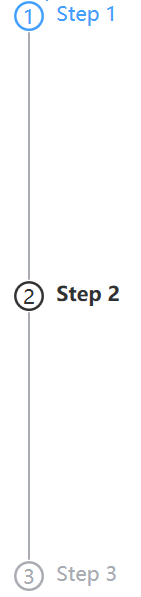
<nl:Steps Active="1" Direction="Vertical">
<nl:StepItem Title="Step 1" />
<nl:StepItem Title="Step 2" />
<nl:StepItem Title="Step 3" />
</nl:Steps>