Rate 评分
原创2024年6月14日小于 1 分钟
基础用法
评分默认被分为三个等级,可以利用颜色数组对分数及情感倾向进行分级(默认情况下不区分颜色)。

<nl:Rate/>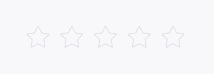
<x:Array x:Key="Colors" Type="{x:Type Brush}">
<SolidColorBrush>#99A9BF</SolidColorBrush>
<SolidColorBrush>#F7BA2A</SolidColorBrush>
<SolidColorBrush>#FF9900</SolidColorBrush>
</x:Array>
<nl:Rate Colors="{StaticResource Colors}" />尺寸

<nl:Rate Size="Large" />
<nl:Rate />
<nl:Rate Size="Small" />允许半选
属性AllowHalf允许出现半星
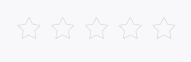
<nl:Rate AllowHalf="True" />辅助文字
用辅助文字直接地表达对应分数
为组件设置IsShowText 属性会在右侧显示辅助文字。 通过设置 texts 可以为每一个分值指定对应的辅助文字。 texts 为一个数组,长度应等于最大值 max。
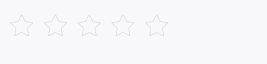
<x:Array x:Key="Texts" Type="{x:Type system:String}">
<system:String>oops</system:String>
<system:String>disappointed</system:String>
<system:String>normal</system:String>
<system:String>good</system:String>
<system:String>great</system:String>
</x:Array>
<nl:Rate IsShowText="True" Texts="{StaticResource Texts}" />