Notification 通知
原创2024年5月6日大约 2 分钟
基础用法
在最简单的情况下,你可以通过设置Title 和Message 属性来设置通知的标题和正文内容。 默认情况下,通知在4500毫秒后自动关闭,但你可以通过设置 Duration 属性来自定义通知的展示时间。 如果你将它设置为 0,那么通知将不会自动关闭。 需要注意的是 Duration 接收一个 Int,单位为毫秒。
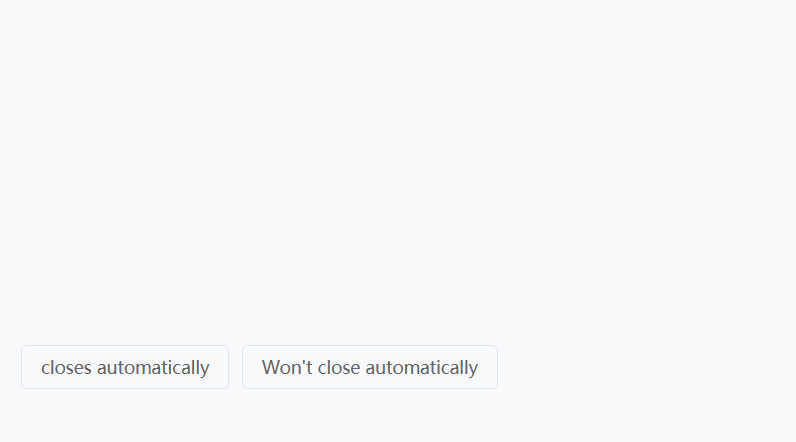
<Button Command="{Binding Open1Command}" Content="closes automatically" />
<Button Command="{Binding Open2Command}" Content="Won't close automatically" /> [RelayCommand]
private void Open1()
{
NlNotification.Show(new NlNotificationInfo()
{
Title="Title",
Message= "This is a reminder",
});
}
[RelayCommand]
private void Open2()
{
NlNotification.Show(new NlNotificationInfo()
{
Title = "Prompt",
Message = "This is a message that does not automatically close",
Duration=0,
});
}不同类型的通知
我们提供了四种不同类型的提醒框:success、warning、info 和error。
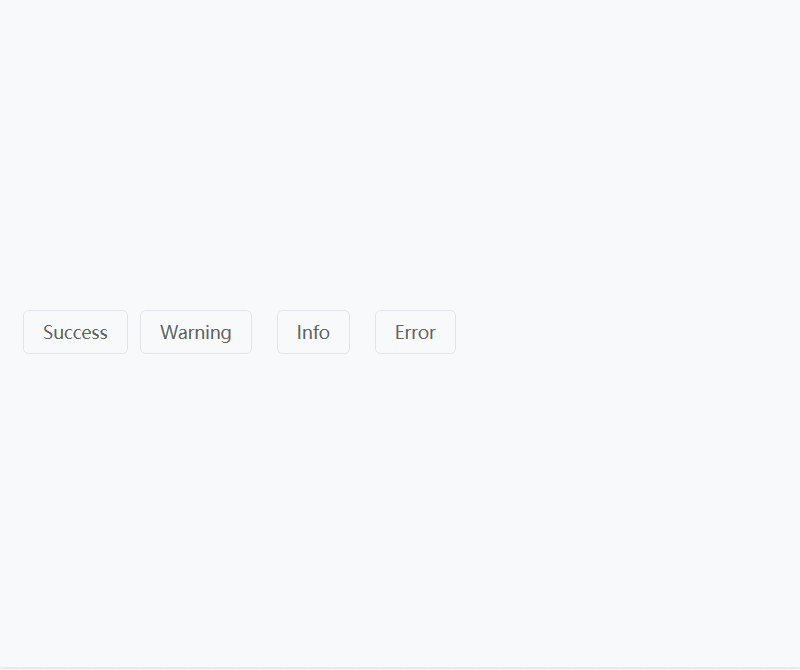
<Button Command="{Binding SuccessCommand}" Content="Success" />
<Button Command="{Binding WarningCommand}" Content="Warning" />
<Button Command="{Binding InfoCommand}" Content="Info" />
<Button Command="{Binding ErrorCommand}" Content="Error" />[RelayCommand]
private void Success()
{
NlNotification.Show(new NlNotificationInfo()
{
Title = "Success",
Message = "This is success message",
Type = NotificationEnum.Success,
});
}
[RelayCommand]
private void Warning()
{
NlNotification.Show(new NlNotificationInfo()
{
Title = "Warning",
Message = "This is Warning message",
Type = NotificationEnum.Warning,
});
}
[RelayCommand]
private void Info()
{
NlNotification.Show(new NlNotificationInfo()
{
Title = "Info",
Message = "This is Info message",
Type = NotificationEnum.Info,
});
}
[RelayCommand]
private void Error()
{
NlNotification.Show(new NlNotificationInfo()
{
Title = "Error",
Message = "This is Error message",
Type = NotificationEnum.Error,
});
}自定义消息弹出的位置
可以让Notification 从屏幕四角中的任意一角弹出
使用Position 属性设置 Notification 的弹出位置, 支持四个选项:top-right、top-left、bottom-right 和 bottom-left, 默认为 top-right。
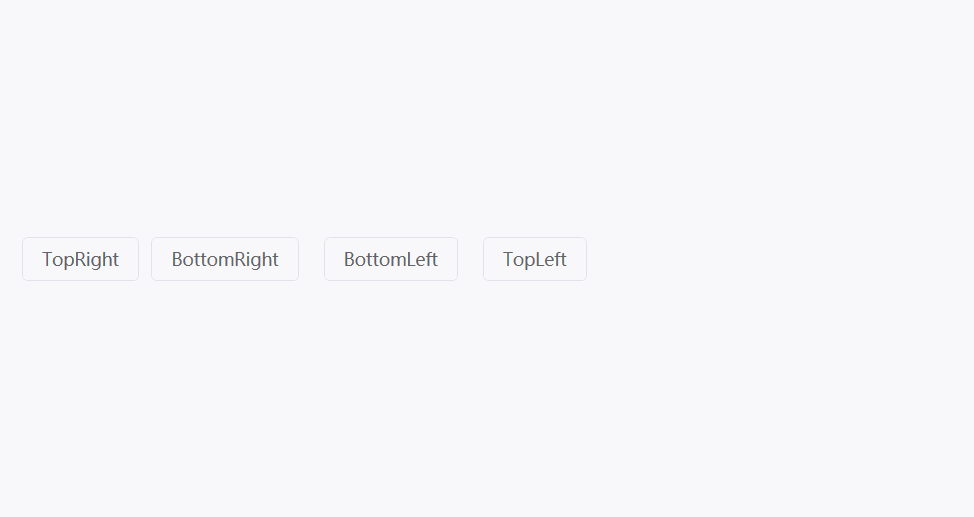
<Button Command="{Binding TopRightCommand}" Content="TopRight" />
<Button Command="{Binding BottomRightCommand}" Content="BottomRight" />
<Button Command="{Binding BottomLeftCommand}" Content="BottomLeft" />
<Button Command="{Binding TopLeftCommand}" Content="TopLeft" />[RelayCommand]
private void TopRight()
{
NlNotification.Show(new NlNotificationInfo()
{
Title = "Custom Position",
Message = "I'm at the top right corner",
Position= NotificationPositionEnum.TopRight,
});
}
[RelayCommand]
private void BottomRight()
{
NlNotification.Show(new NlNotificationInfo()
{
Title = "Custom Position",
Message = "I'm at the bottom right corner",
Position = NotificationPositionEnum.BottomRight,
});
}
[RelayCommand]
private void BottomLeft()
{
NlNotification.Show(new NlNotificationInfo()
{
Title = "Custom Position",
Message = "I'm at the bottom left corner",
Position = NotificationPositionEnum.BottomLeft,
});
}
[RelayCommand]
private void TopLeft()
{
NlNotification.Show(new NlNotificationInfo()
{
Title = "Custom Position",
Message = "I'm at the top left corner",
Position = NotificationPositionEnum.TopLeft,
});
}有位置偏移的通知栏
能够设置偏移量来使 Notification 偏移默认位置。
Notification 提供设置偏移量的功能,通过设置 Offset 字段,可以使弹出的消息距屏幕边缘偏移一段距离。 注意在同一时刻,每一个的 Notification 实例应当具有一个相同的偏移量。
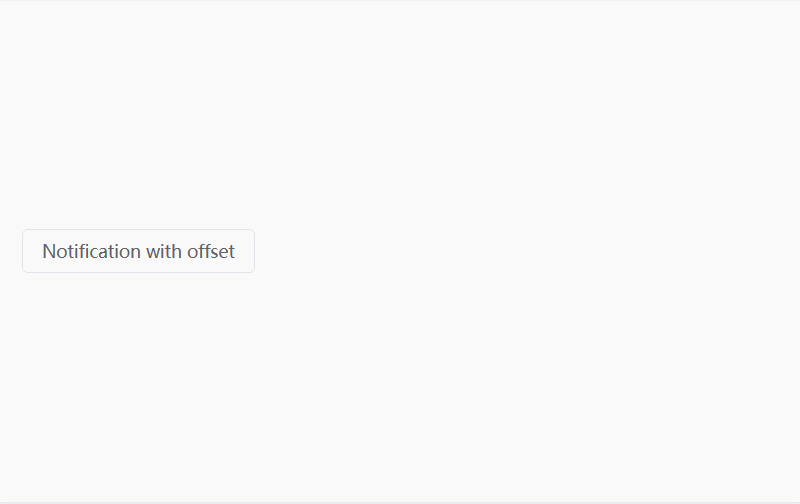
<Button Command="{Binding OffsetCommand}" Content="Notification with offset" />[RelayCommand]
private void Offset()
{
NlNotification.Success(new NlNotificationInfo()
{
Title = "Success",
Message = "This is a success message",
Offset=100,
});
}隐藏关闭按钮
通知的关闭按钮可以被设置为隐藏。
将ShowClose 属性设置为 false 即可隐藏关闭按钮
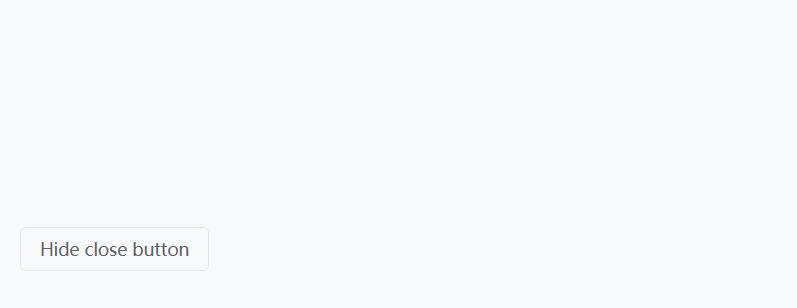
<Button Command="{Binding HiddenCloseButtonCommand}" Content="Hide close button" />[RelayCommand]
private void HiddenCloseButton()
{
NlNotification.Success(new NlNotificationInfo()
{
Title = "Info",
Message = "This is a message without close button",
ShowClose=false,
});
}